Hello
We are deploying an asset management tool called magma3 in our environment.
With that, I needed a worklet that would install the agent on Linux machines.
The agent is a .sh file
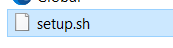
any worklet?
Thank you very much
Hello
We are deploying an asset management tool called magma3 in our environment.
With that, I needed a worklet that would install the agent on Linux machines.
The agent is a .sh file
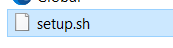
any worklet?
Thank you very much
No account yet? Create an account
Enter your E-mail address. We'll send you an e-mail with instructions to reset your password.