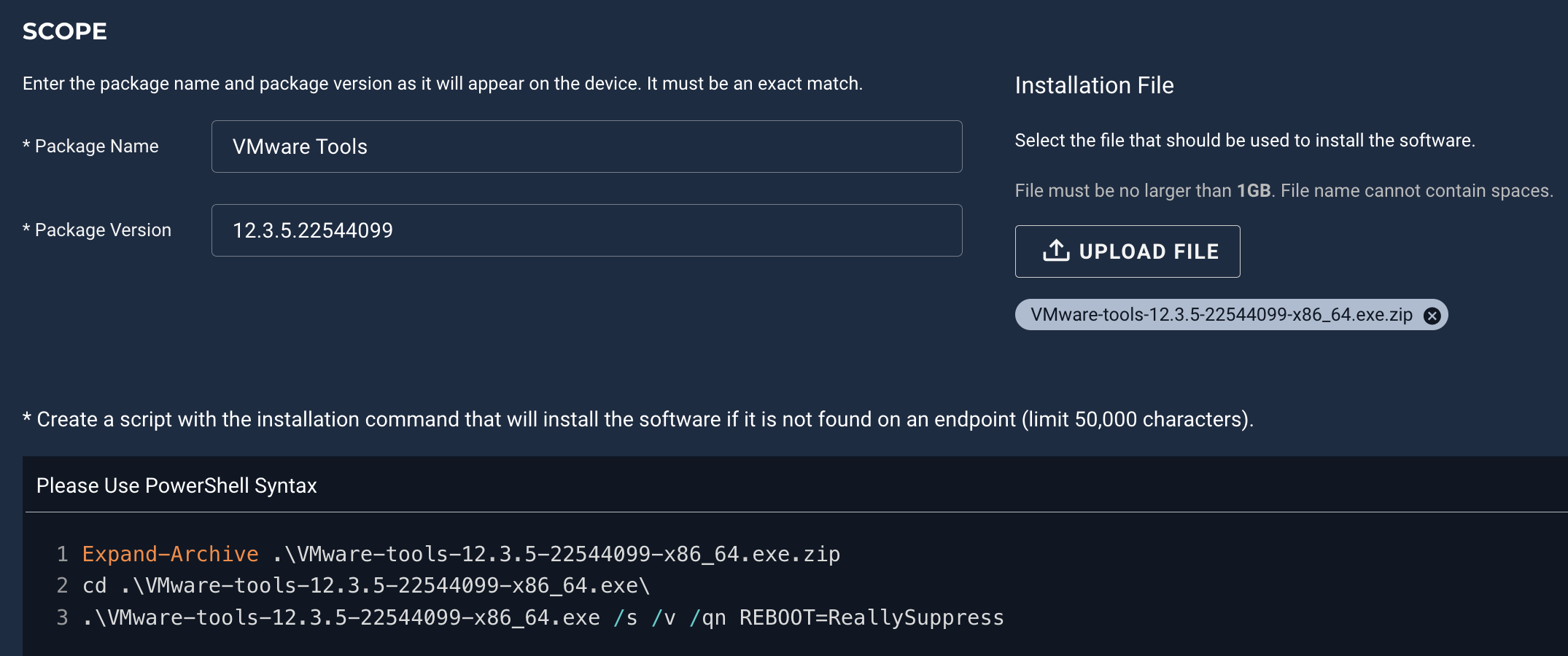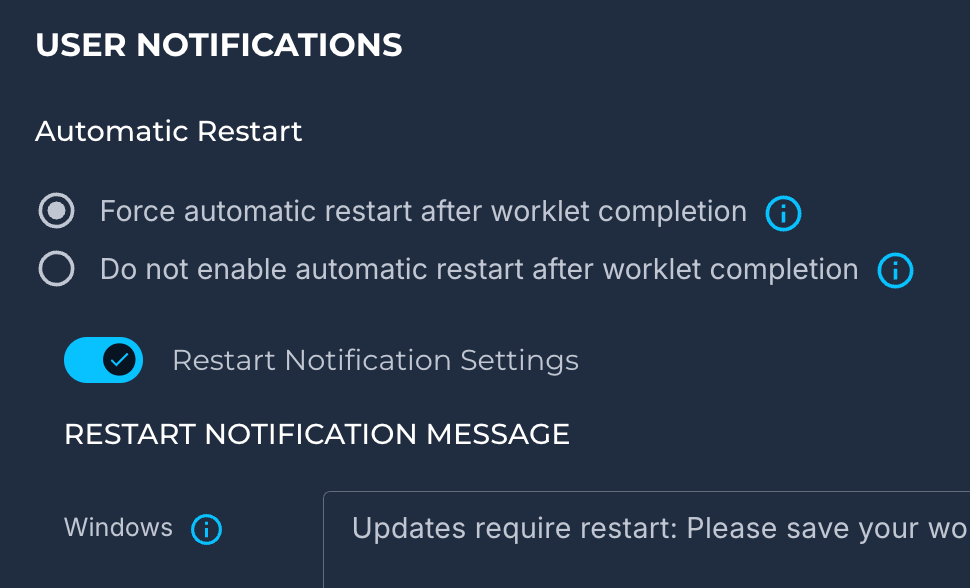Just checking if somebody here in the community created a worklet that upgrades vmware tools and works?
Login to the community
No account yet? Create an account
Enter your E-mail address. We'll send you an e-mail with instructions to reset your password.