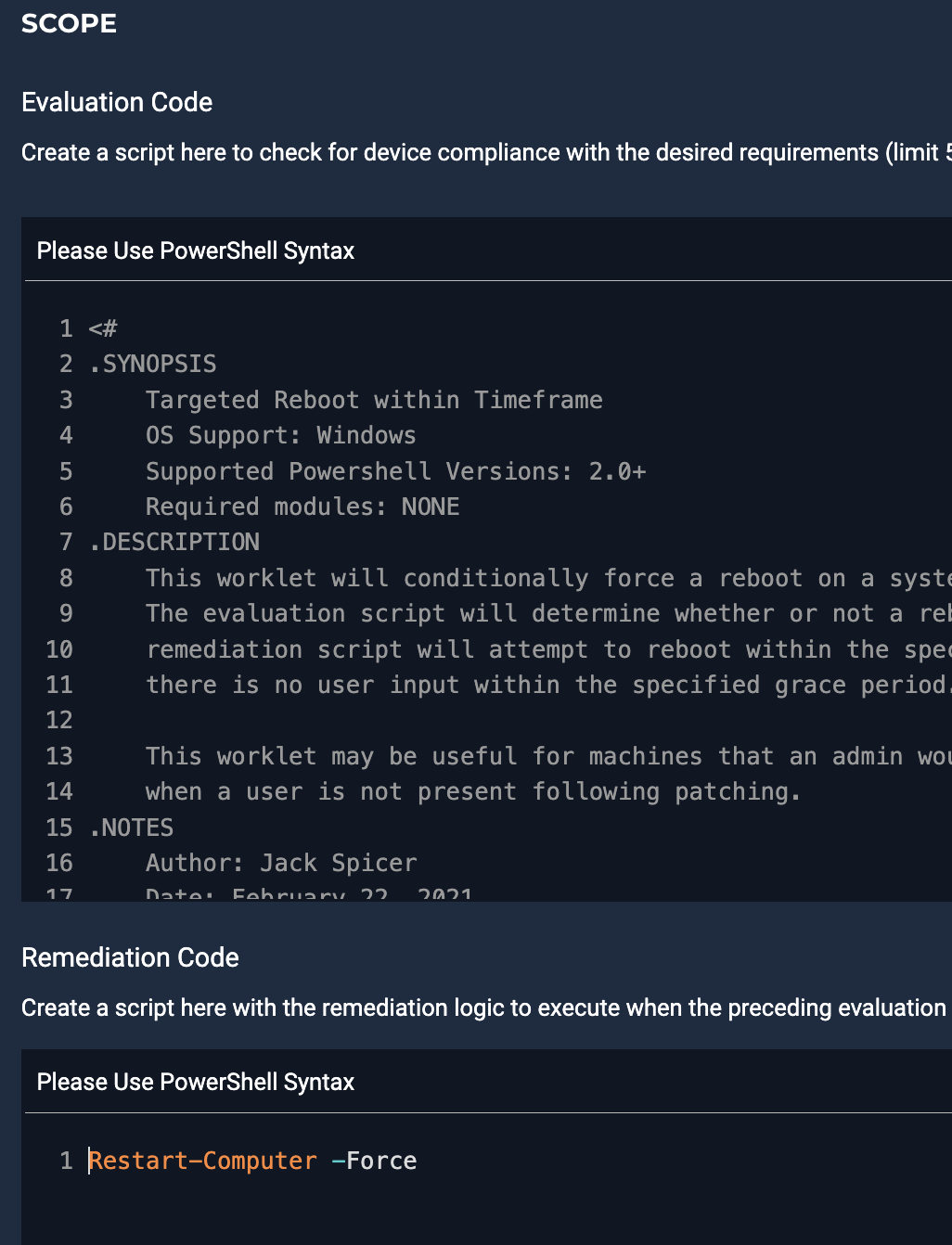Can someone explain when Automox decides to run the remediation code of a worklet? I am using the worklet “Windows - Maintenance - Maintenance Window Reboots” from the worklet catalog and have the restart days as Saturday and a maintenance window of 4:00AM - 4:30AM”. After applying this worklet to a group I scan the device and it shows as “Compliant”. When the worklet scheduled time comes around there is no activity when it should in fact have rebooted the devices because they are all pending updates.
Do I need to change the restart days to every day so Automox thinks it needs to be rebooted and set the worklet schedule to the day it needs to be remediated?