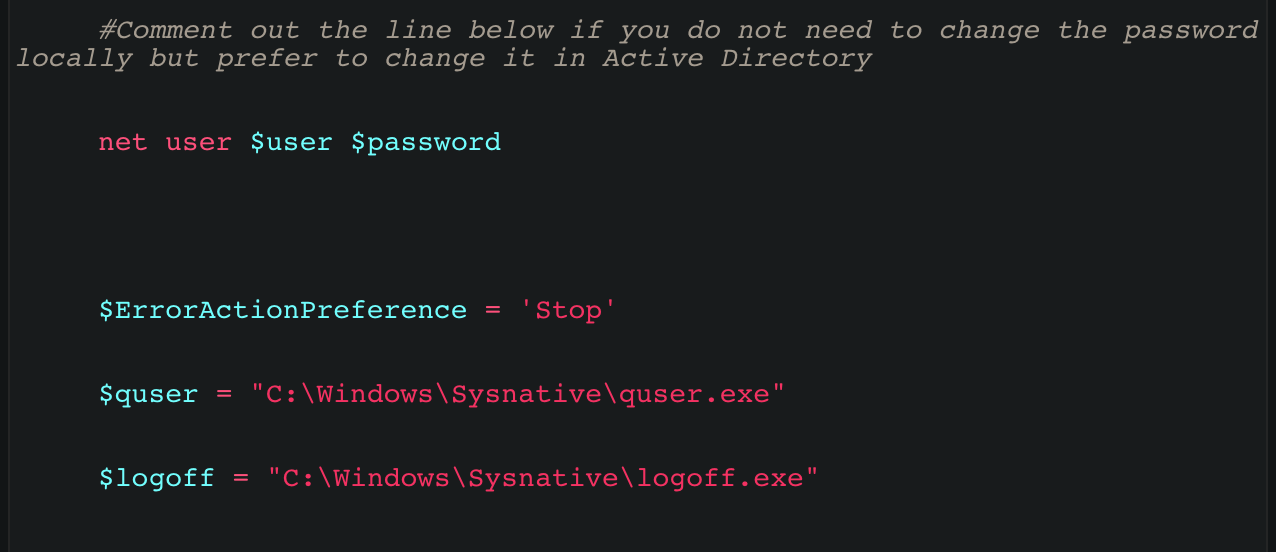This worklet changes the local user’s password and logs them out of the computer. This is useful in instances where there is security risk or an abrupt/unexpected termination.
Evaluation
exit 1
Remediation
#Credit for parts of this script go to Progress
$logoutReset = {
#Set the username that should have its password changed and sessions logged off on the targeted workstations
$user = 'jeff'
$password = 'y0urn3wPa$$woRd_heR3'
#
#Comment out the line below if you do not need to change the password locally but prefer to change it in Active Directory
net user $user $password
$ErrorActionPreference = 'Stop'
$quser = "C:\Windows\Sysnative\quser.exe"
$logoff = "C:\Windows\Sysnative\logoff.exe"
try {
## Find all sessions matching the specified username
$sessions = & $quser | Where-Object {$_ -match $user}
## Parse the session IDs from the output
$sessionIds = ($sessions -split ' +')[2]
## Loop through each session ID and pass each to the logoff command
$sessionIds | ForEach-Object {
Write-Host "Logging off session id [$($_)]..."
& $logoff $_
}
} catch {
if ($_.Exception.Message -match 'No user exists') {
Write-Host "The user is not currently logged on."
} else {
throw $_.Exception.Message
}
}
return $user
}
& $logoutReset
Write-Output "User" $user "password changed and workstation locked."