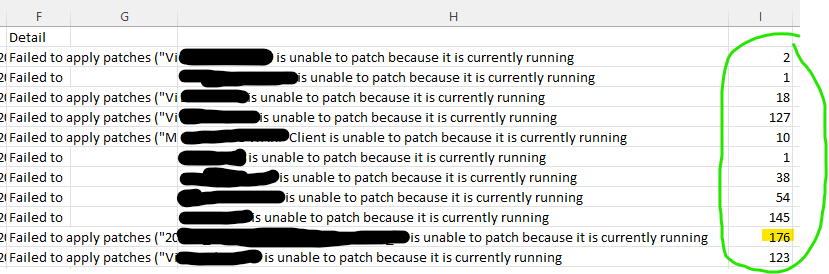Working on a worklet script to kill all of the processes of applications that automox supports on the windows side of things from here https://help.automox.com/hc/en-us/articles/5352042232084-Third-Party-Software-Support) but does anyone have the process names that show up when you run “Get-Process” from command prompt? For instance, Google Chrome = chrome or Microsoft Excel = EXCEL? We have found that automox cannot update applications if they are open which is different coming from SCCM that forced closed applications to install.
Question
List of process names not application names
Login to the community
No account yet? Create an account
Enter your E-mail address. We'll send you an e-mail with instructions to reset your password.