In this video, we’ll get you more familiar with the “Software” menu in the AX console.
This is a handy tool that features a search bar to find any software installed on your endpoints. In the screenshot below, I searched for “firefox” and got these results, across multiple operating systems:
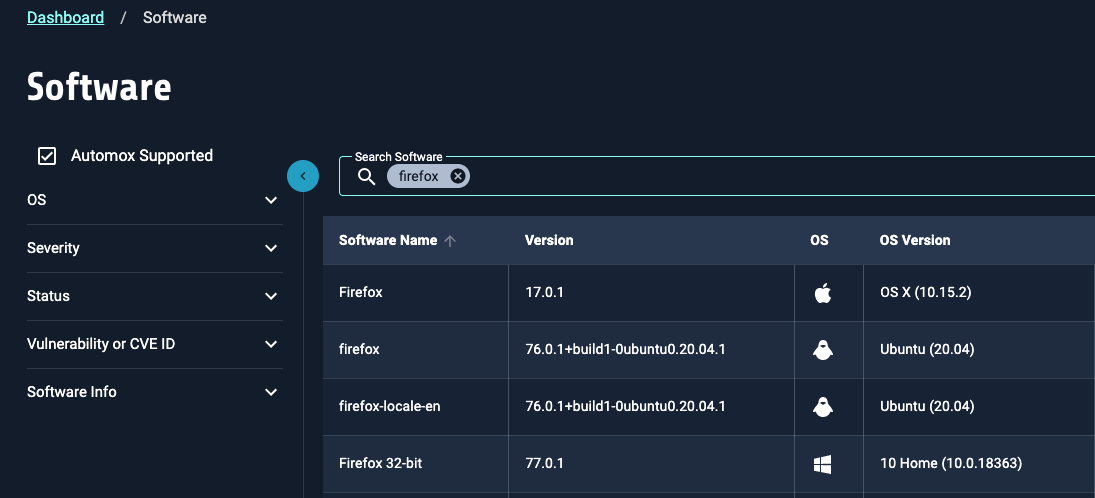
In the video, we also mention our list of supported third-party software, which you can find right here. In addition, you can subscribe to our Community channel: Software Patching Catalog Updates.
If you’re not yet an Automox customer and would like to try it for yourself, you can sign up for a free trial!
