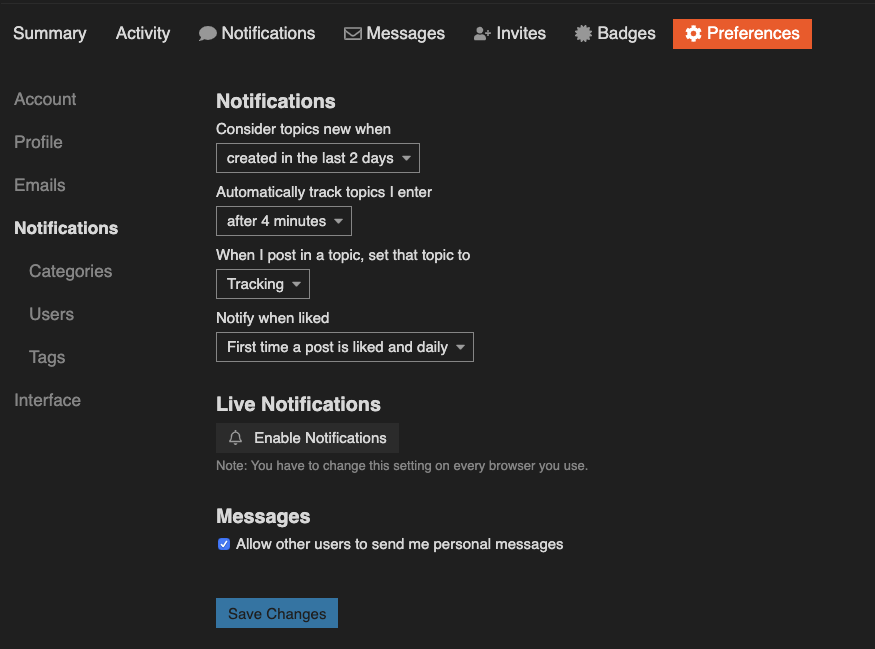Another way to be notified when new community activity happens is to turn on browser notifications (also called live notifications). These are short pop-up notifications that appear in a corner of your screen and then disappear after a few seconds.
To do that, go to your profile preferences and click on Notifications:
Click on the Enable Notifications button under the Live Notifications header:
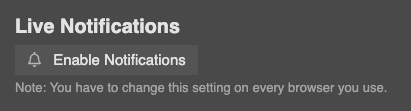
This is a per browser setting, so if you use the community in multiple browsers or on multiple computers, you’ll need to enable it from each browser.