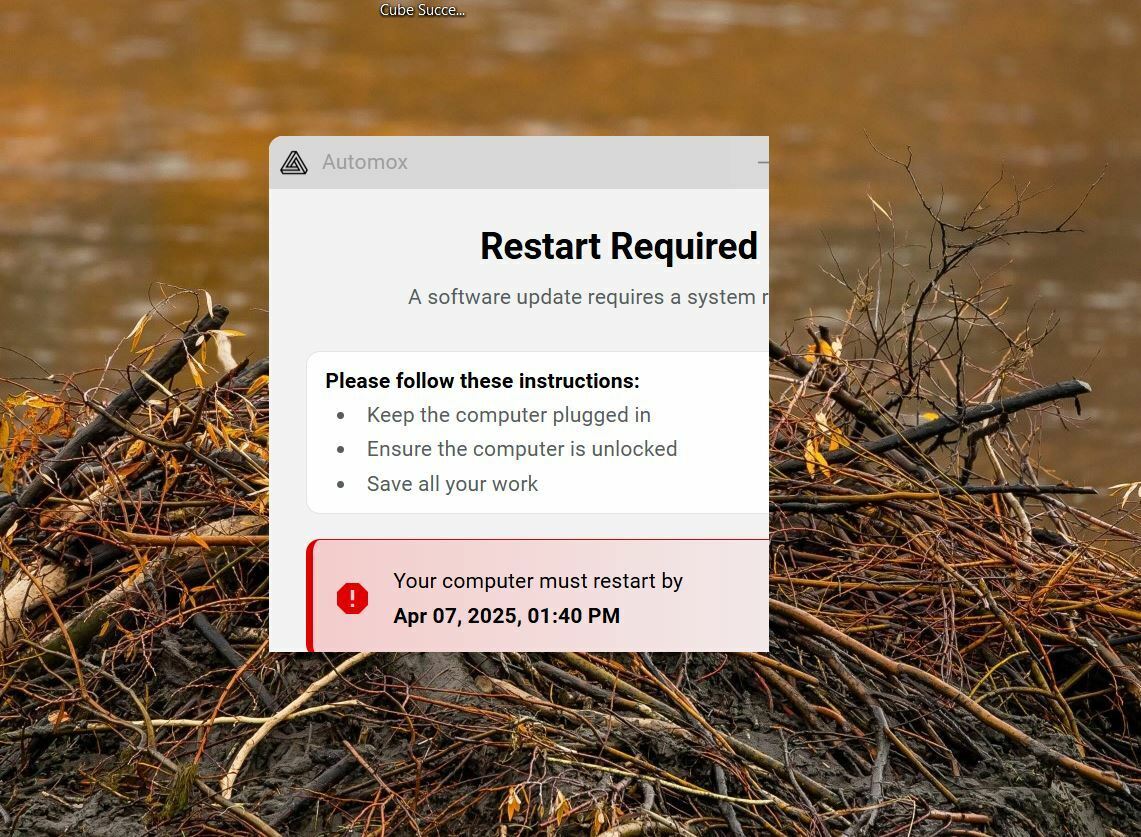I’m getting a notification from Automox that my PC needs to be rebooted, but the right hand and bottom edges of the notification window aren’t being rendered, so I cannot see or click on the “Restart Now” button. Restarting from either the Windows start menu or by using CTRL-ALT-DELETE apparently does not suffice to enable Automox to actually do the necessary updates, because after such a restart the notification just comes back. The only option I have is the wait for the deadline to arrive and allow Automox to force the restart. This generally is just a minor annoyance, but if the deadline arrives while, say, I’m in the midst of a Teams meeting, it becomes a major annoyance. I’ve attempted to change my resolution and scaling, but it doesn’t change how the window looks. I’m attaching a screen capture. Any ideas what could be going wrong here?