Happy hump day ya’ll.
We’re very excited to announce that we’ve just pushed reboot notifications and deferral options for Worklets live! Previously, Worklets were only able to be scheduled, however, reboot notifications and deferrals were not available.
This is a powerful feature as it offers users the ability to run custom evaluation and remediation scripts, and assuming this is enabled, devices that successfully receive remediation script will reboot respecting the notifications and deferrals configured in the Worklet policy.
Some interesting use cases that you might consider:
-
Reboot only recurring policy for all targeted devices with notifications and deferrals
-
Reboot prior to policy run or during scheduled maintenance windows
And many more!
We’ll have Product Docs up shortly, but you can access this feature by going to Create Policy > Worklets > Enable Automatic Reboot After Updates Are Installed. (Note: all existing Worklets will default to disabled, but can be updated/edited directly)
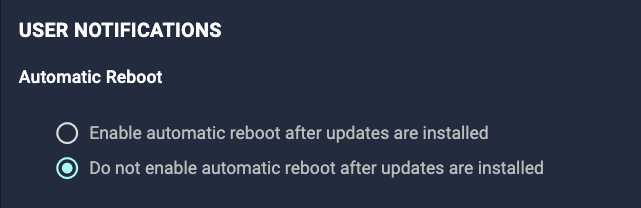
Let us know if you have any questions and feel free to share with the Community how you plan on using this feature to accomplish new Workflows.
Pleasant automating…

