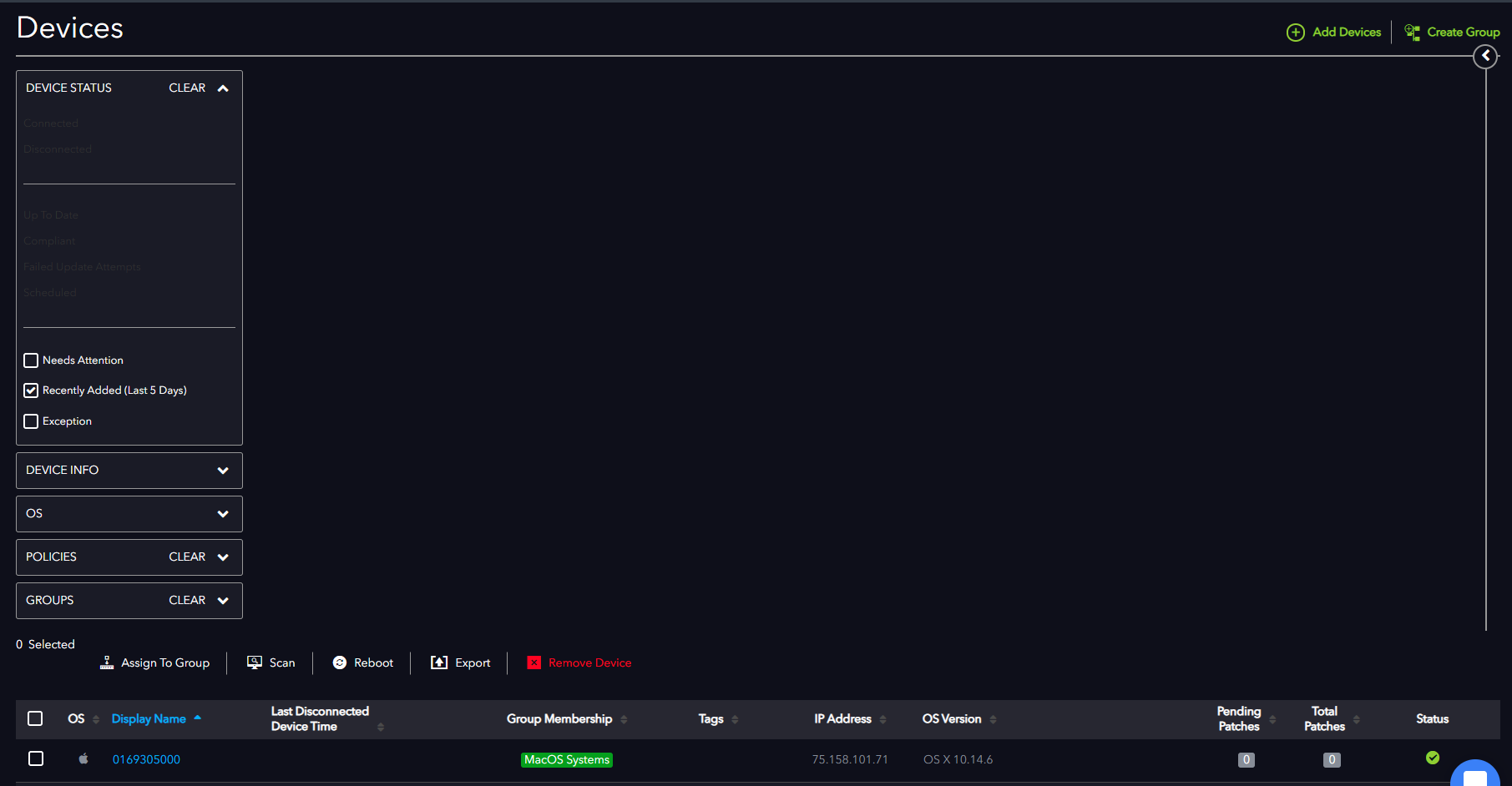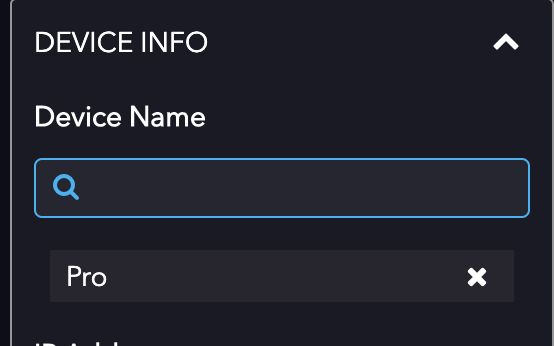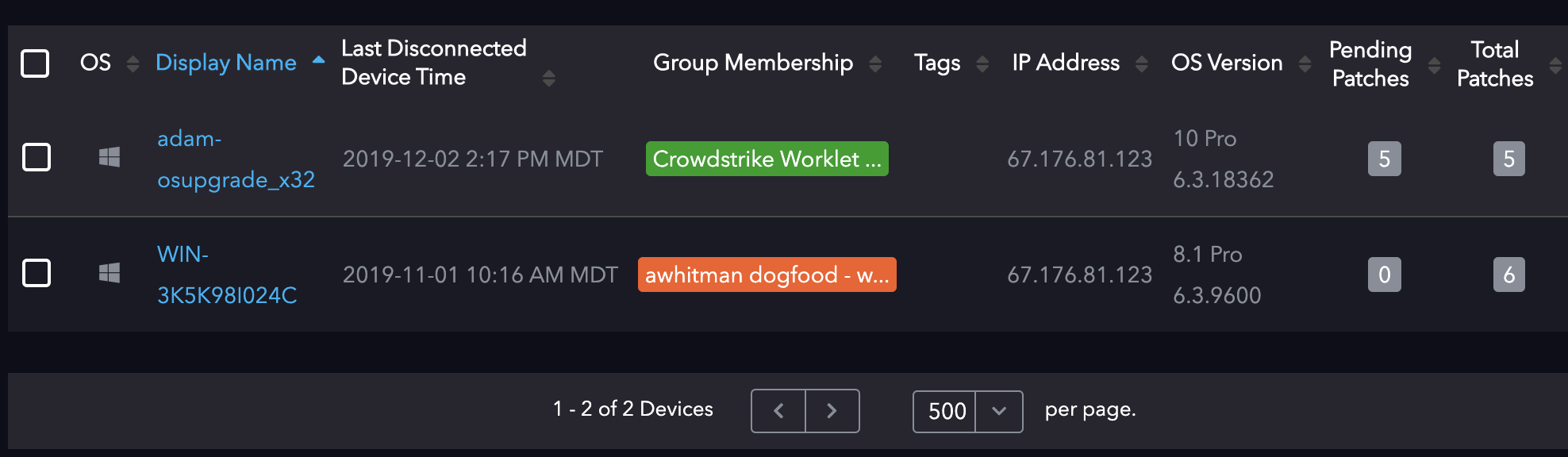Bug Fixes:
- When attempting to access a protected route while not logged in, the app would previously forget where users were trying to go, and always direct users to login, then to the dashboard in the default organization’s context. Now, after login, the app remembers the route the user was attempting to access prior to login as well as whatever org they were using.
Enhancements:
- Added Display Name and IP Address filters to Devices Page
- Fixed a range of usability issues on the create/edit policy pages for worklets and required policies. This included removing modals, reorganizing content flow, clarity around required fields, inline loading indicators, and changes around textfield access.
- Zoom Meetings for Windows can now be updated while running if the end-user is not in an active meeting or call