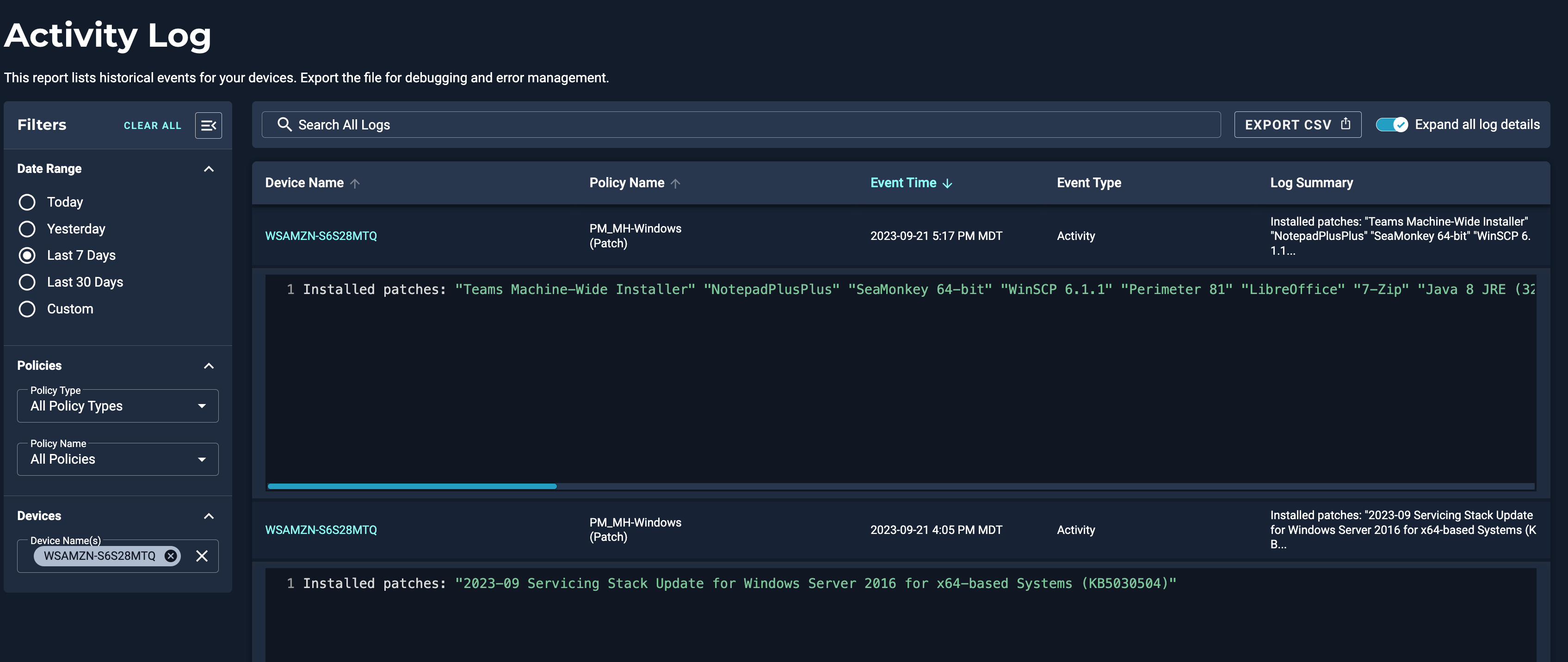Not sure if there’s a problem or something isn’t configured correctly… We have groups of Windows servers (group 1, group 2, etc.) with patch policies (patch 1, patch 2, etc.). I’ve noticed that if there multiple rounds of Windows updates, the policy will only install the first round. I have manually run the policy again to install the remaining patches.
For example, policy runs at 8:00 am, installs X number of patches and server reboots. After reboot, the server still has available patches to install and I have to manually run the policy to install the remaining patches.