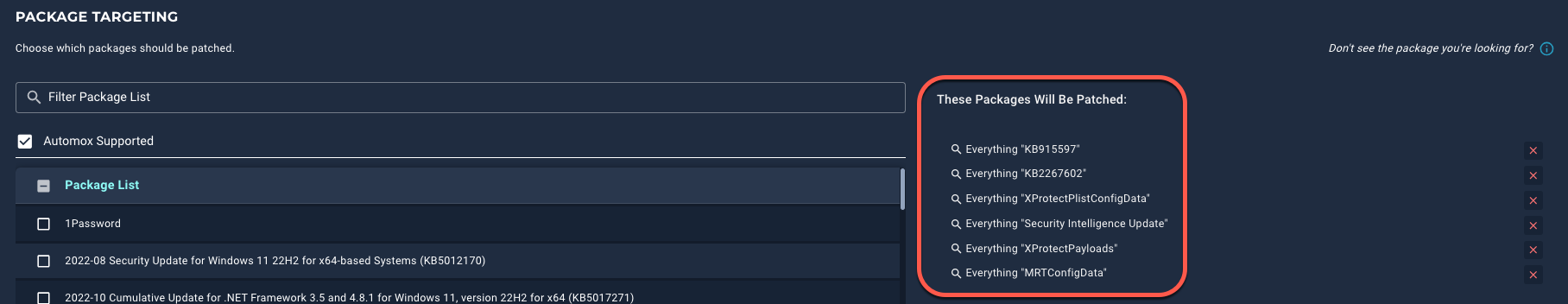Hi Team,
We have a request to install only patches that are related to Security, Critical and Defender Updates and we have to exclude Updates like Feature Updates, Upgrades, Tools Updates for Windows OS.
Can you please recommend which Policy and how the settings should be configured if we need to exclude Feature Updates, Upgrades, Tools Updates and patch only Security Update, critical and Defender Updates for Windows OS?
Also, let me know if we have certain KB that are specifically used to install excluded Updates?
Thanks,
Shoaib