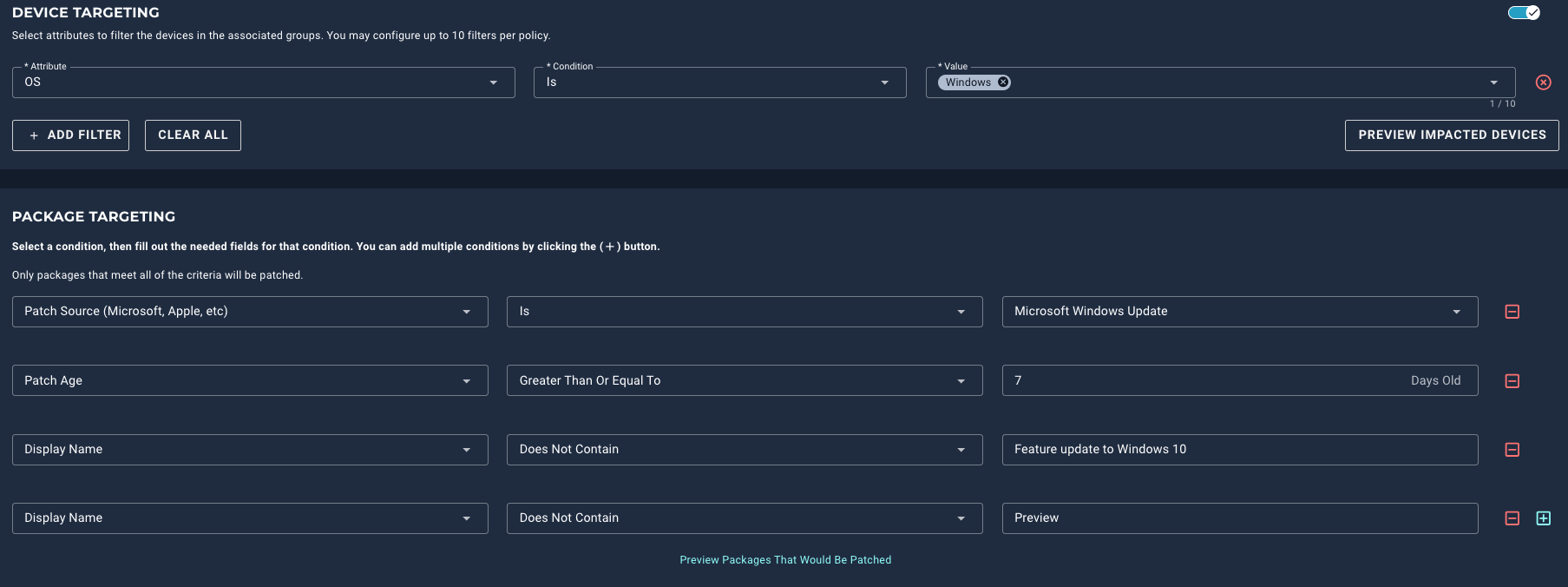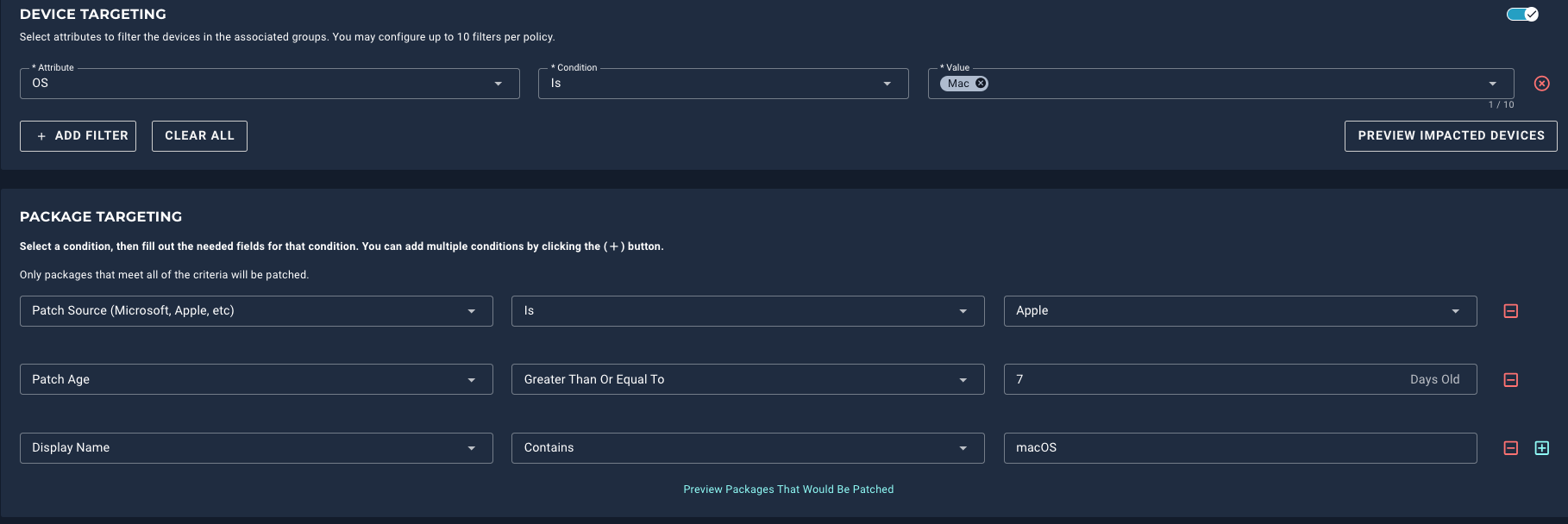Hi Team,
In our environment, we have requirement to install only Security, Critical Updates & 3rd party Updates for macOS. Can you please let us know how we can make sure we are specifically installing only Security, Critical and 3rd party S/W updates?
Do we require separate policy for installing 3rd party updates or by using single Policy we can install all 3 categories.
Below is the list of updates that we want to exclude from patching:
- Feature Packs
- Tools
- Update Rollups
- Upgrades
Also, let us know which policy is best to use in this scenario.
Thanks,
Shoaib