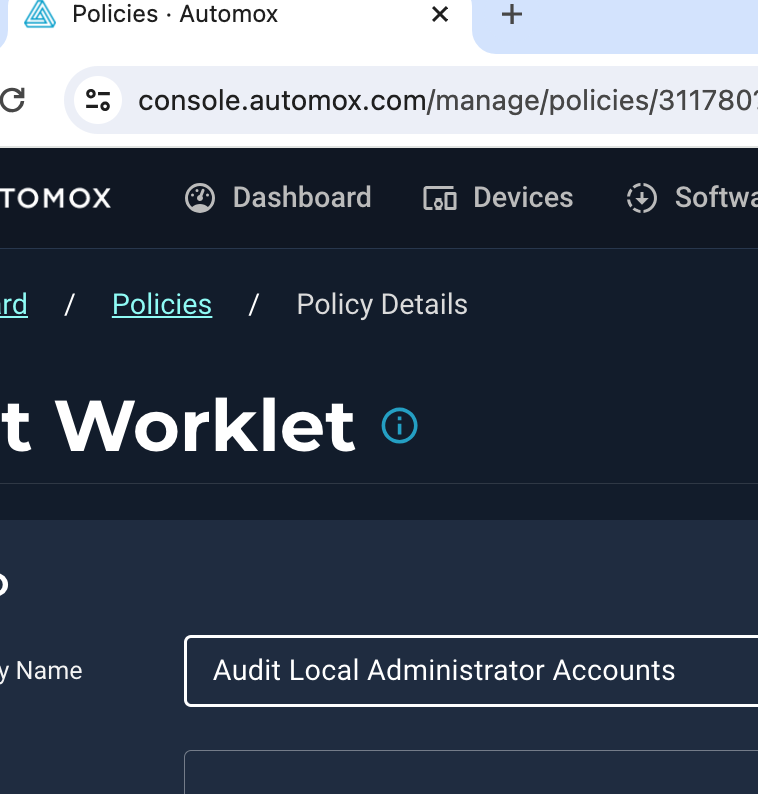I am in looking at purchasing Automox and currently in the trials phase. One thing I am interested in is the Remote Wipe Worklet. The question I have is, is it possible to have a worklet launch another worklet?
I would like to be able to launch the Remote Wipe worklet and when this finishes, launch either individual worklets (for the additional software that needs to install afterwards) or maybe have one worklet built specifically for installing multiple packages. We currently run an on-prem solution that can run through sequences to load the OS and install apps. We have another solution that we can build custom packages (like installing apps or running powershell scripts) and then have them all run in sequence.