Is there any existing worklet to uninstall Snagit?
I’ve attempted to use the uninstall worklet template titled Uninstall Specific App by Name and Uninstall all apps under specific version and both have resulted in command timeout.
Is there any existing worklet to uninstall Snagit?
I’ve attempted to use the uninstall worklet template titled Uninstall Specific App by Name and Uninstall all apps under specific version and both have resulted in command timeout.
Best answer by MarkH-Automox
Hi justlooking,
I can succesfully uninstall snagit (when installed with a .exe) with the following:
msiexec.exe /uninstall '{49226795-A2D6-49C2-9DD2-06A2A79613B1}' TSC_DATA_STORE=1 /quiet
Remove-Item -Path HKLM:\SOFTWARE\Microsoft\Windows\CurrentVersion\Uninstall\'{49226795-A2D6-49C2-9DD2-06A2A79613B1}' -Recurse
If you still see instances of ‘Snagit XXXX’ in your Add/Remove programs, do a quick search in the registry for the name (snagit 2022 or snagit 2023), ensure you have the correct UUIDs and ensure to delete the corresponding UUID key in the registry. (UUIDs can be found on snagits webpage)
There is an additional uninstall process when installed with an MSI, they also have an uninstall tool but I couldn’t get that to work without manually deleting the registry key as above to remove it from ‘add/remove programs’ after running the tool. That requires the ‘uninstall tool’ which can be downloaded, uploaded as a payload, and then called like this:
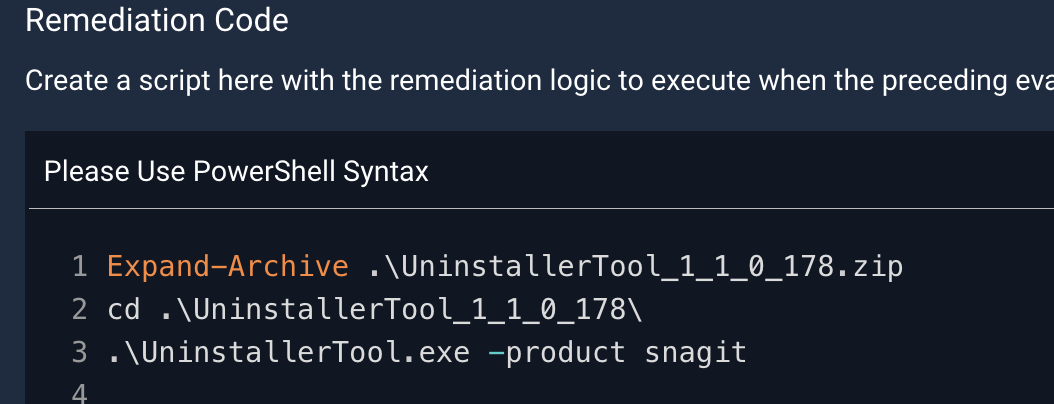
Expand-Archive .\UninstallerTool_1_1_0_178.zip
cd .\UninstallerTool_1_1_0_178\
.\UninstallerTool.exe -product snagit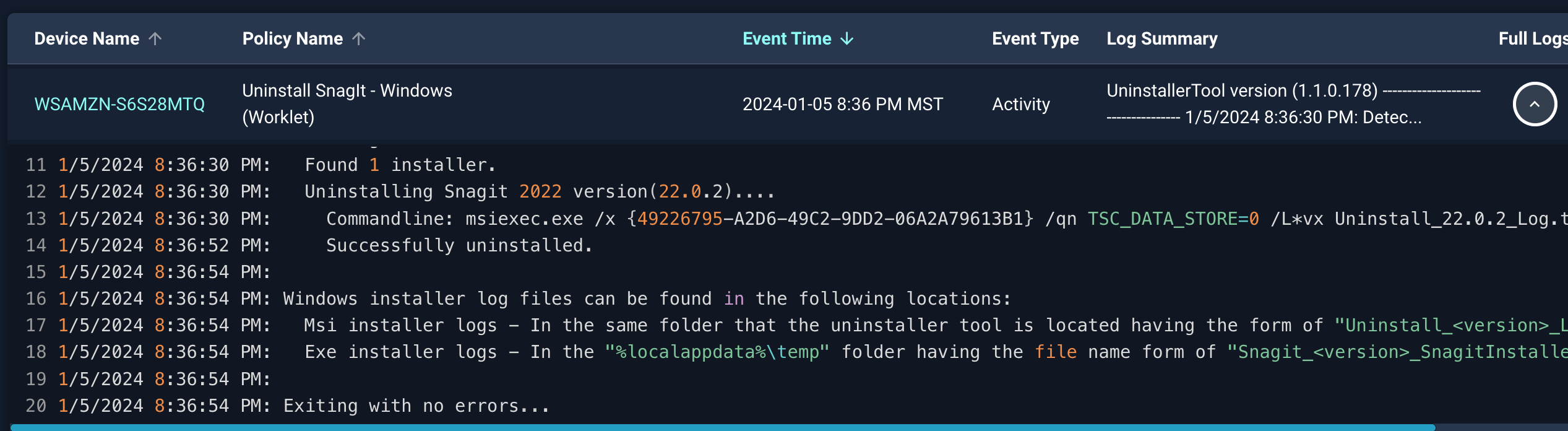
Let me know if that helps.
No account yet? Create an account
Enter your E-mail address. We'll send you an e-mail with instructions to reset your password.