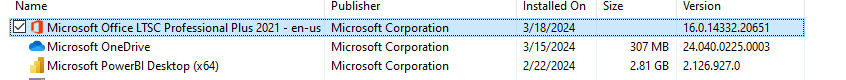Hi,
I tried to use the PS script to directly install MS Office 2021 to the client machine that is currently having the MS Office 2019. I’m getting the error message saying “ You have to uninstall MS Office 2019 ….”
I’m not sure if possible, but I’m looking for the worklet with script that first to Uninstall Microsoft Office 2019 Pro then install MS Office 2021 Plus after that...
Please help if any one got this procedure done successfully.
Thank you!