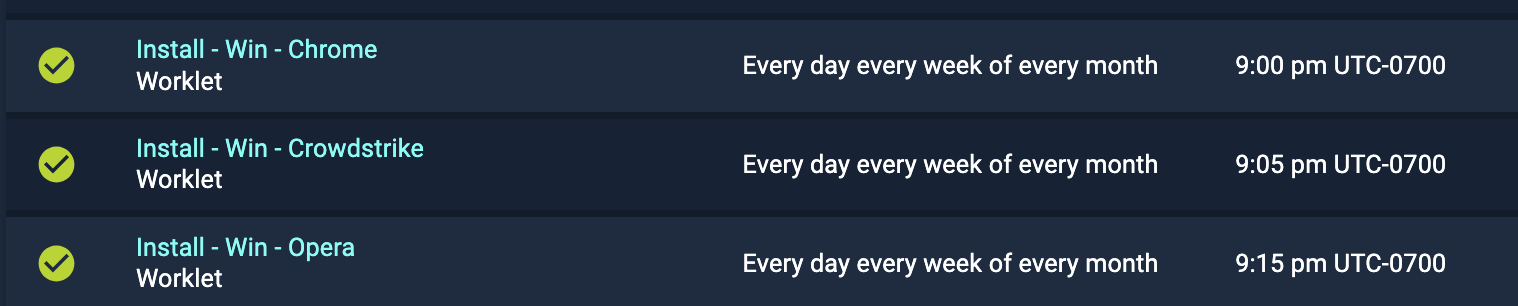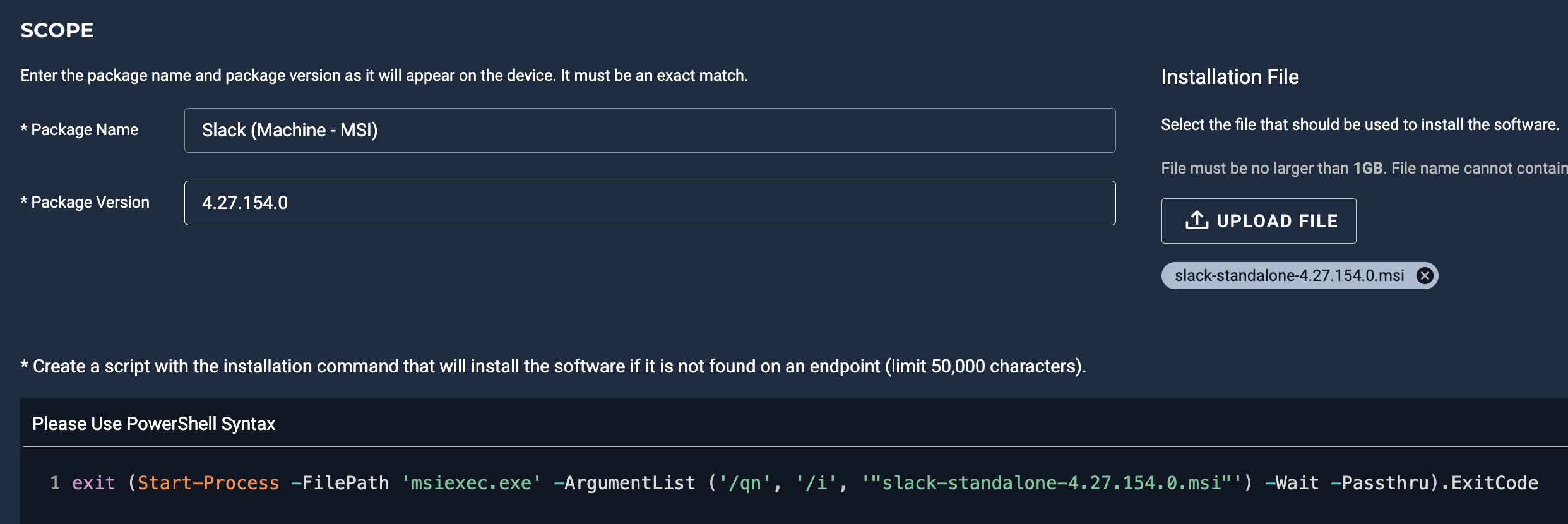Hello,
I have created a worklet to install a software to users machines and I want to know if I do daily install scheduled. does it by pass if the software already exist or it re-install on top of the existing install?
I need to deploy this to 900+ machines and as of now we have about 200 completed because some machines are offline during the manual automox install