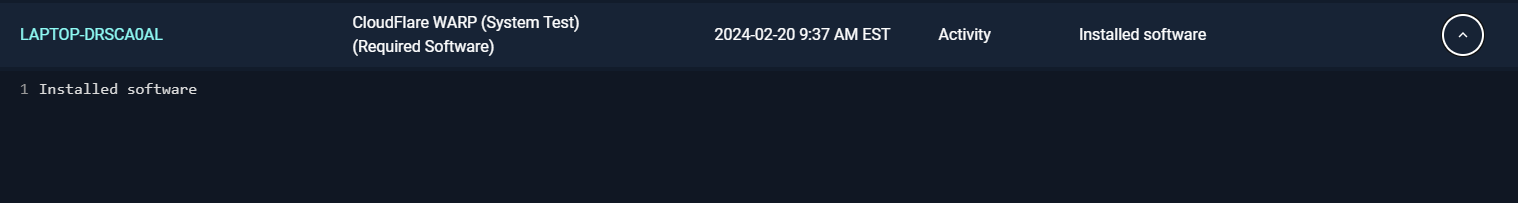I have a script that works just fine locally through PowerShell. However I am running into a major pain. It seems that winget wont work with automox as it runs in the system context which is incompatible with winget. Has anyone found a solution to this. I have tried set-location i have tried uploading winget.exe to the worklet. This is causing my brain to hurt. Specifically this is checking if Cloudflare WARP is installed and if not installing it and if so updating it all using winget.
Solved
Trouble with getting software to install and update using WINGET -- Clourdflare WARP
Best answer by MarkH-Automox
I just went ahead and threw a policy together for you if you want to install it, otherwise a Worklet will list installed apps would totally work if you just want the visibility. I want to include however, that WARP will be found on the Software page so you can just do a quick audit on that page to get the same information.
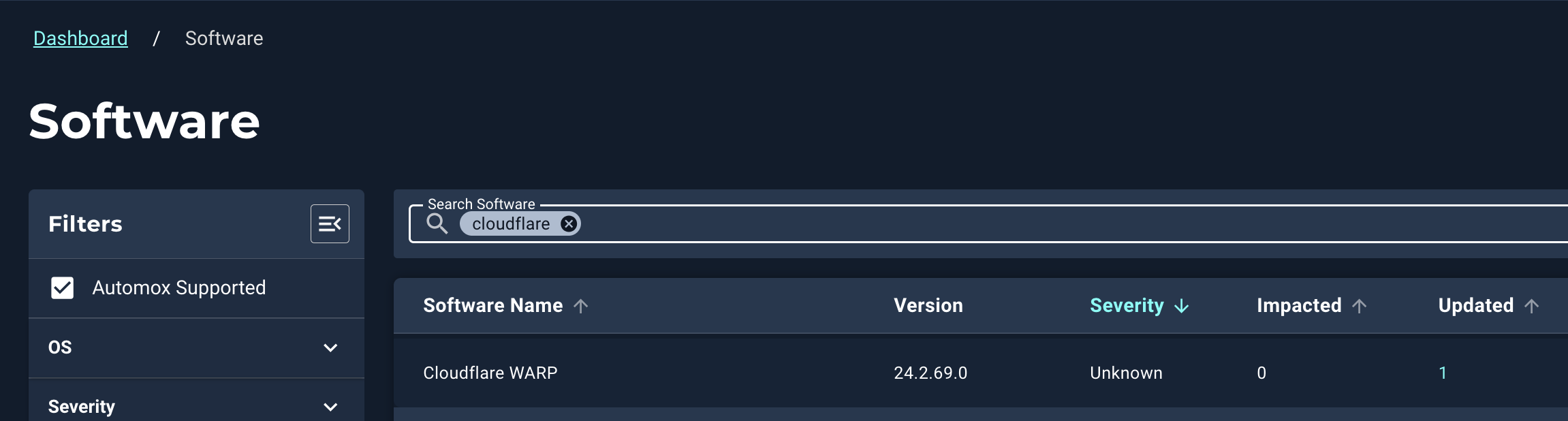
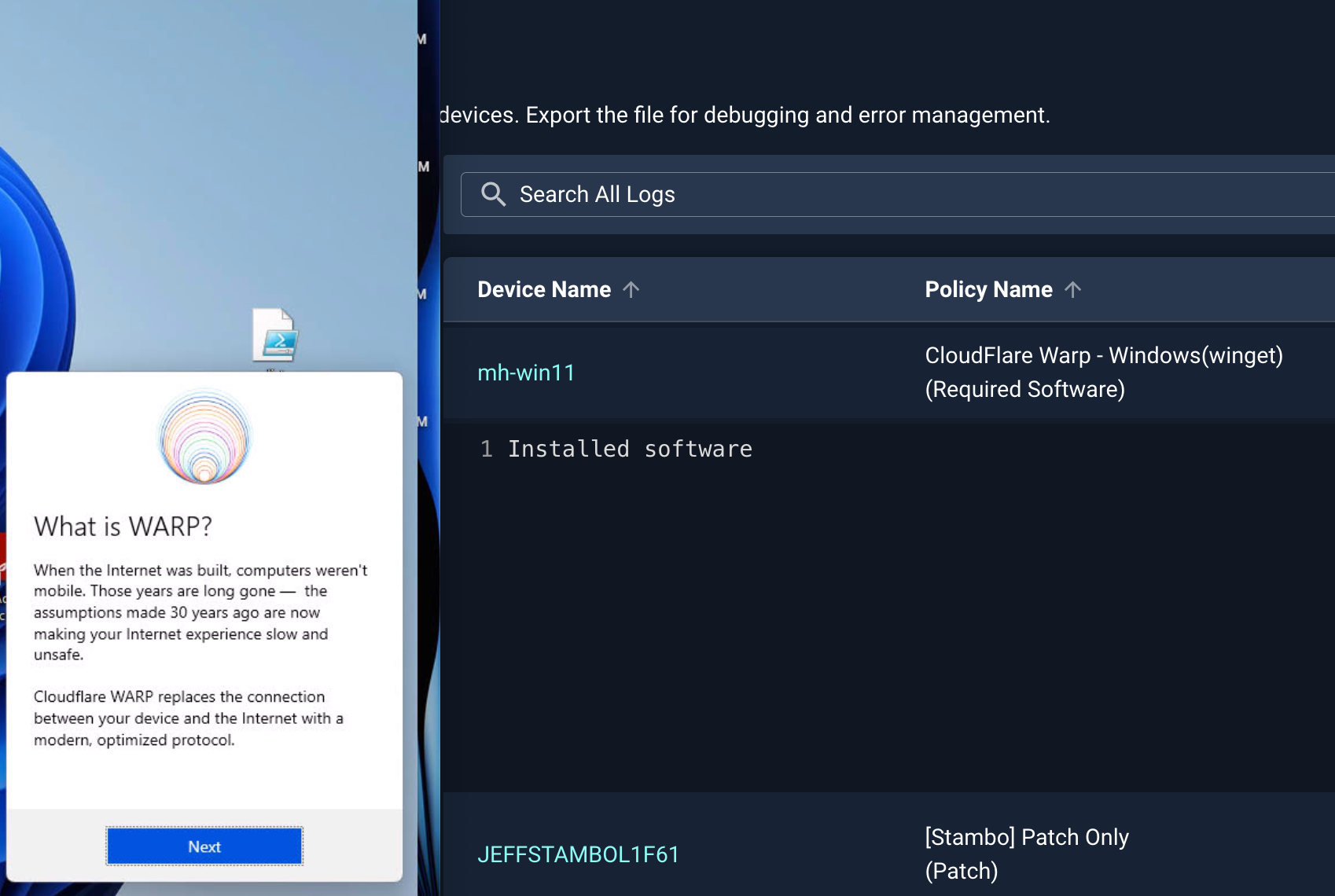
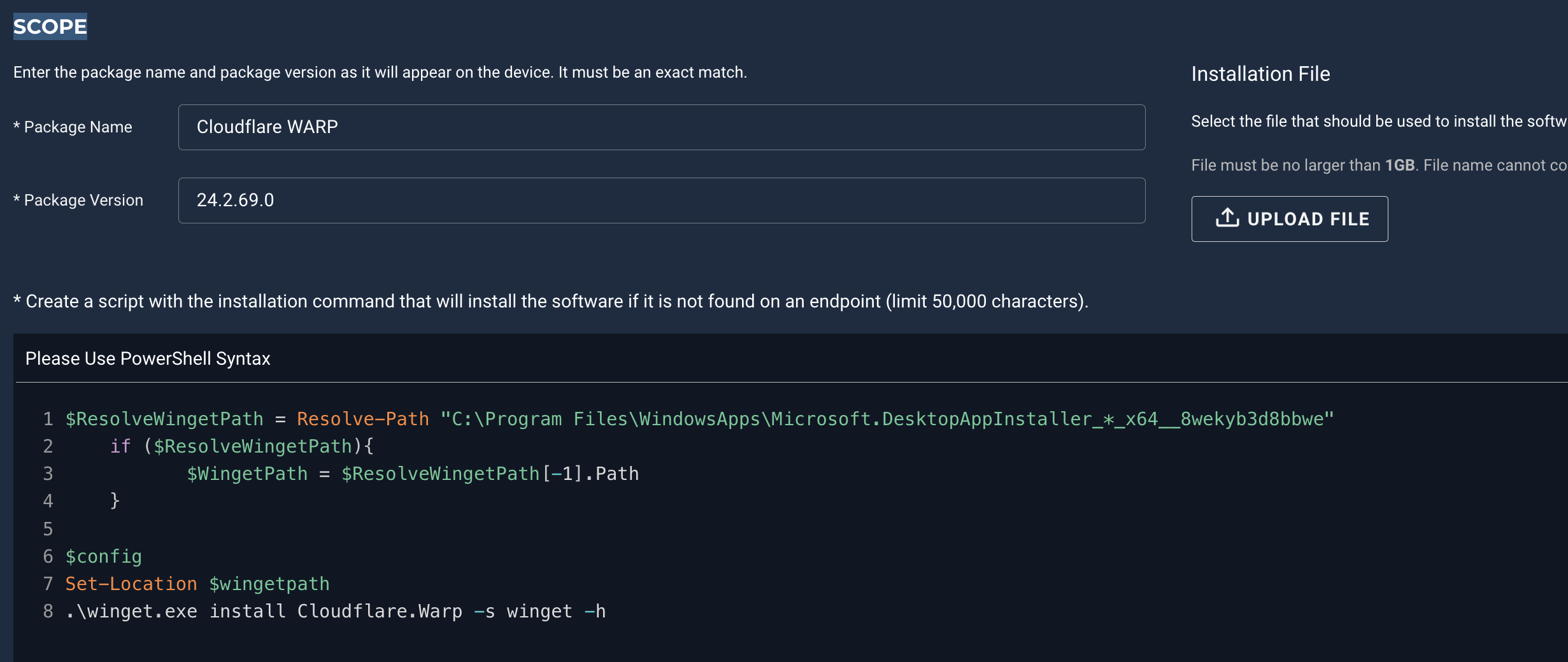
Login to the community
No account yet? Create an account
Enter your E-mail address. We'll send you an e-mail with instructions to reset your password.