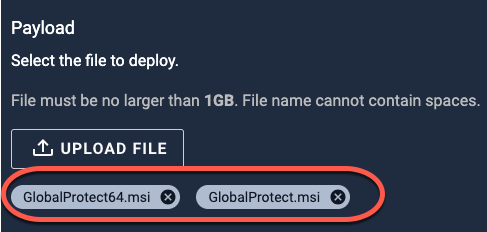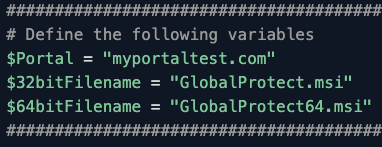I need to re-install a new palo alto VPN client software with a new profile and right now I have 2 tasks that I have to run
-uninstall software (using a generic uninstall worklet)
-install software with the new portal configuration (using requires software policy)
Start-Process msiexec.exe -Wait '/I vpn.msi /quiet PORTAL="mynewportal.test.com"'
how can this be done efficiently in maybe a 1 task?