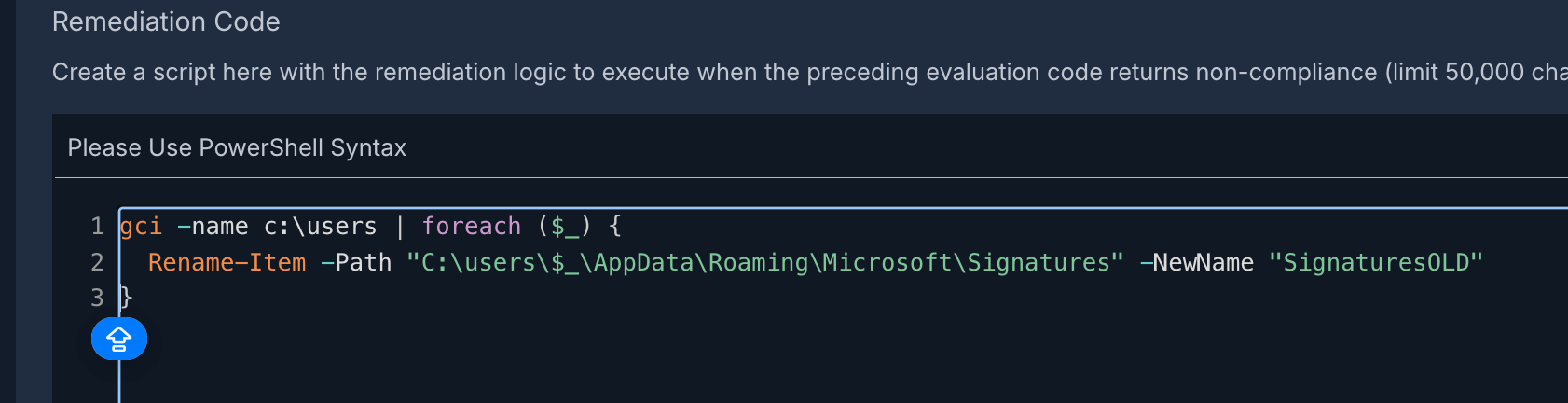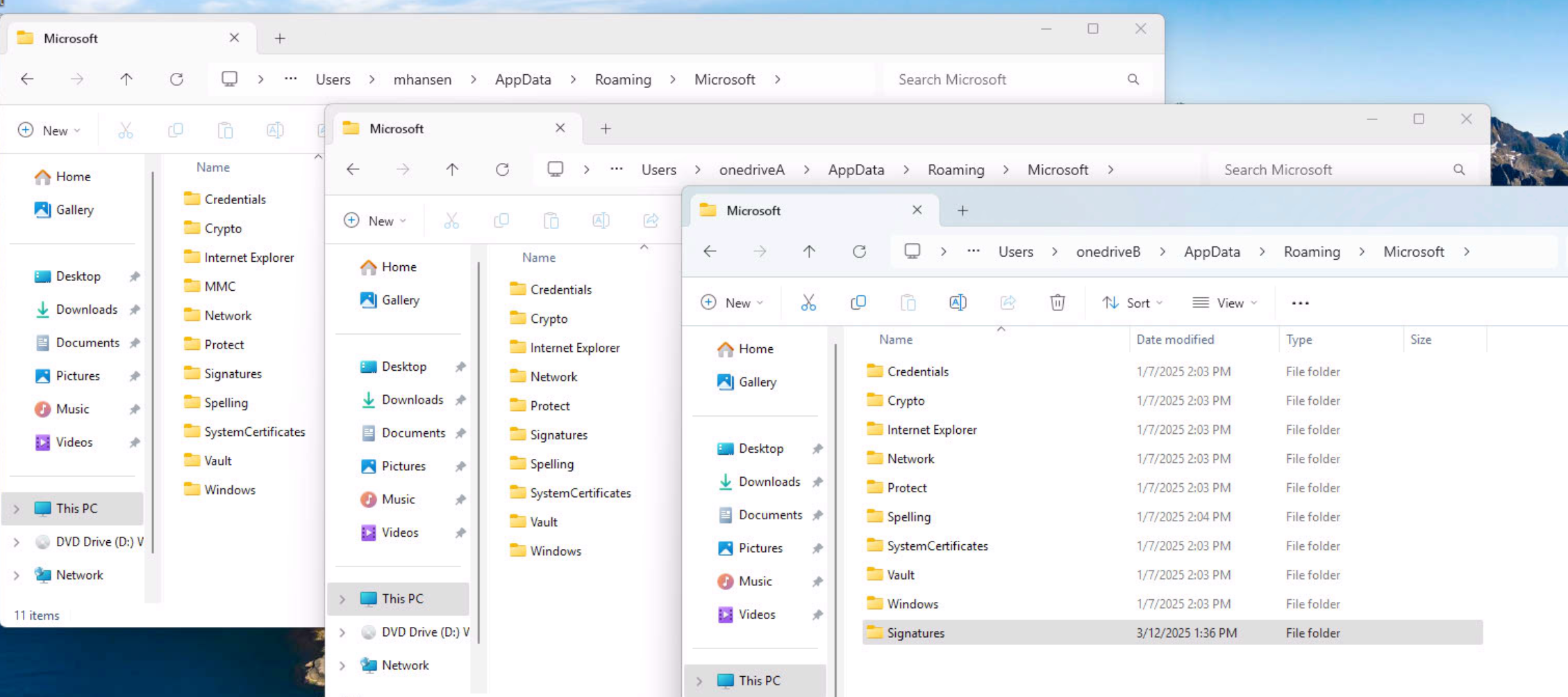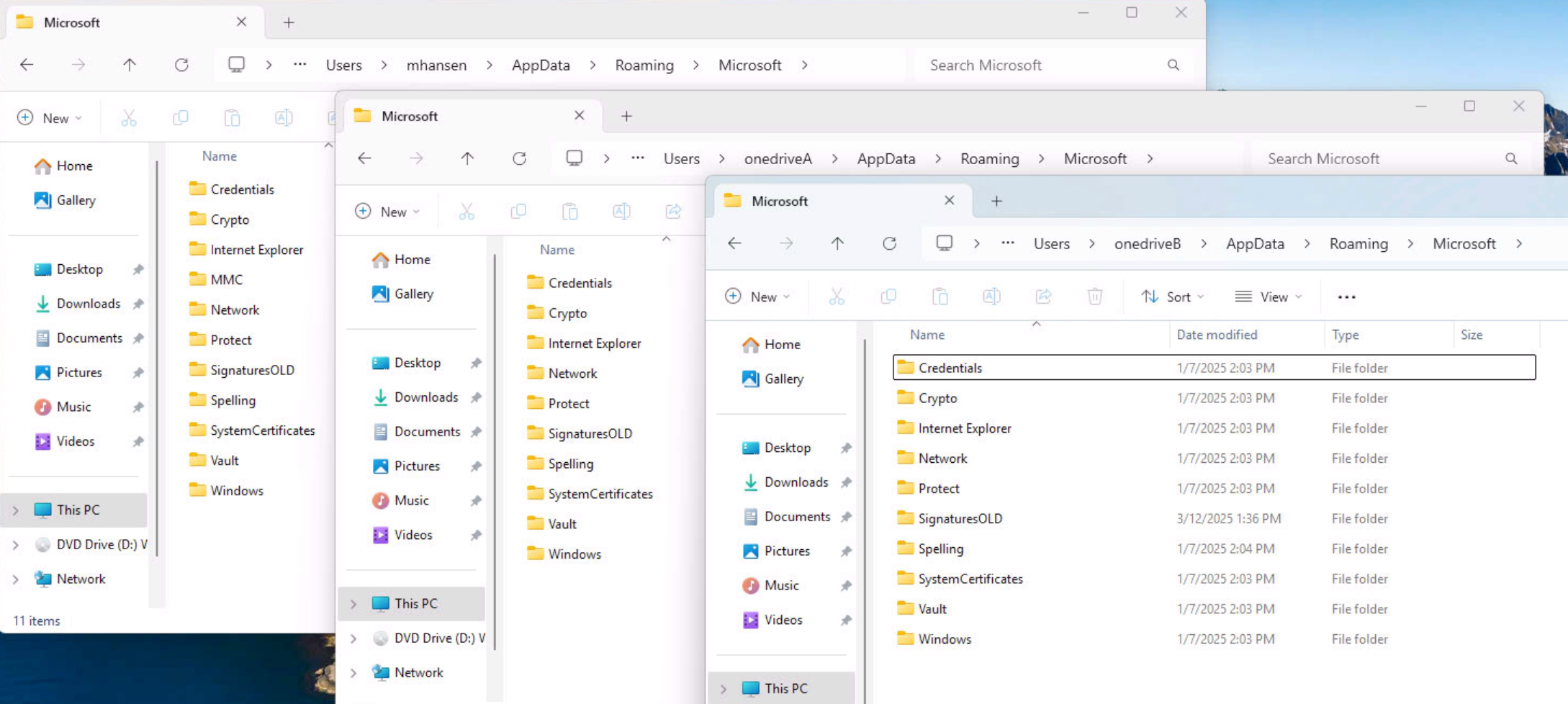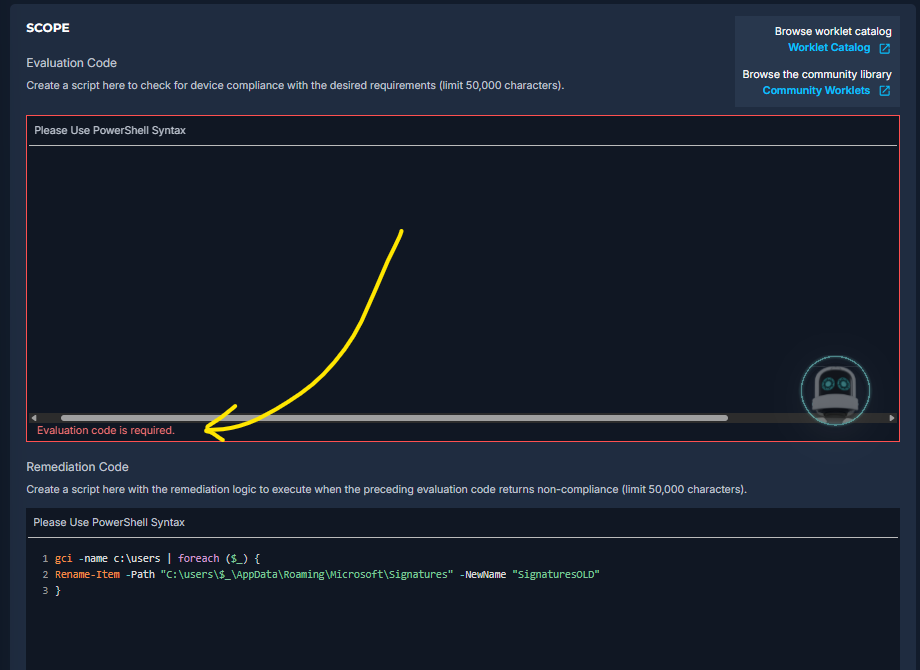Would anyone have a worklet that can rename a folder in a users profile, i.e looking to rename C:\Users\USERSPROFILE\AppData\Roaming\Microsoft\Signatures so the folder Signatures is renamed to SignaturesOLD
Question
Rename a Folder in a User's Profile
Login to the community
No account yet? Create an account
Enter your E-mail address. We'll send you an e-mail with instructions to reset your password.