How do you export current policies and groups in automox. I don’t see any options available to this in the platform.
How do you export current policies and groups in automox. I don’t see any options available to this in the platform.
Best answer by MarkH-Automox
I got this to work with the following:
$logFilePath = 'C:\Temp\groups.csv'
$response = (Invoke-WebRequest -Method Get -Uri $url -Headers $headers).Content | ConvertFrom-Json
$output += $response
$output | Export-Csv -Path $logFilePath -NoTypeInformation -Force
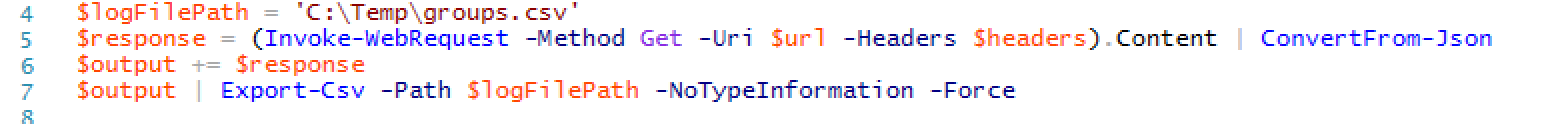
No account yet? Create an account
Enter your E-mail address. We'll send you an e-mail with instructions to reset your password.