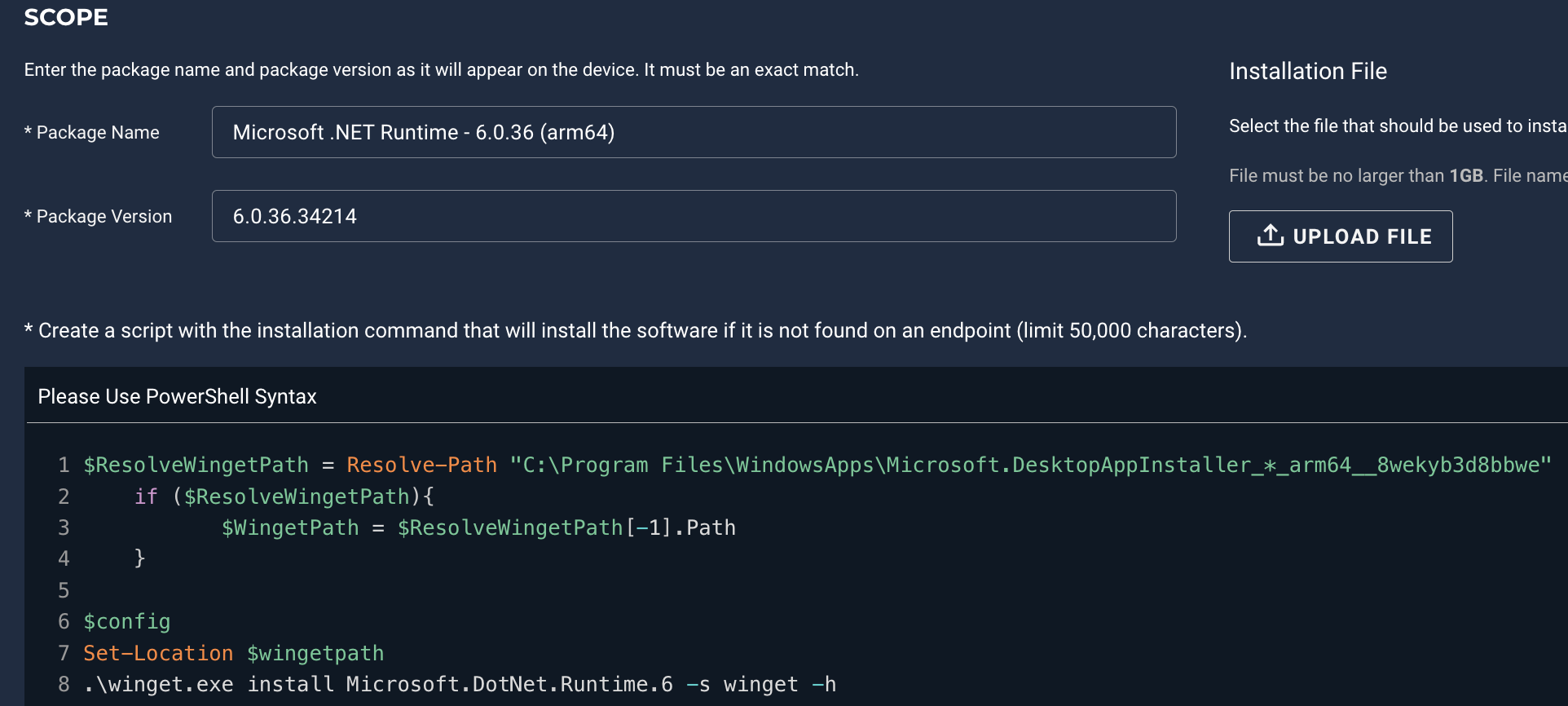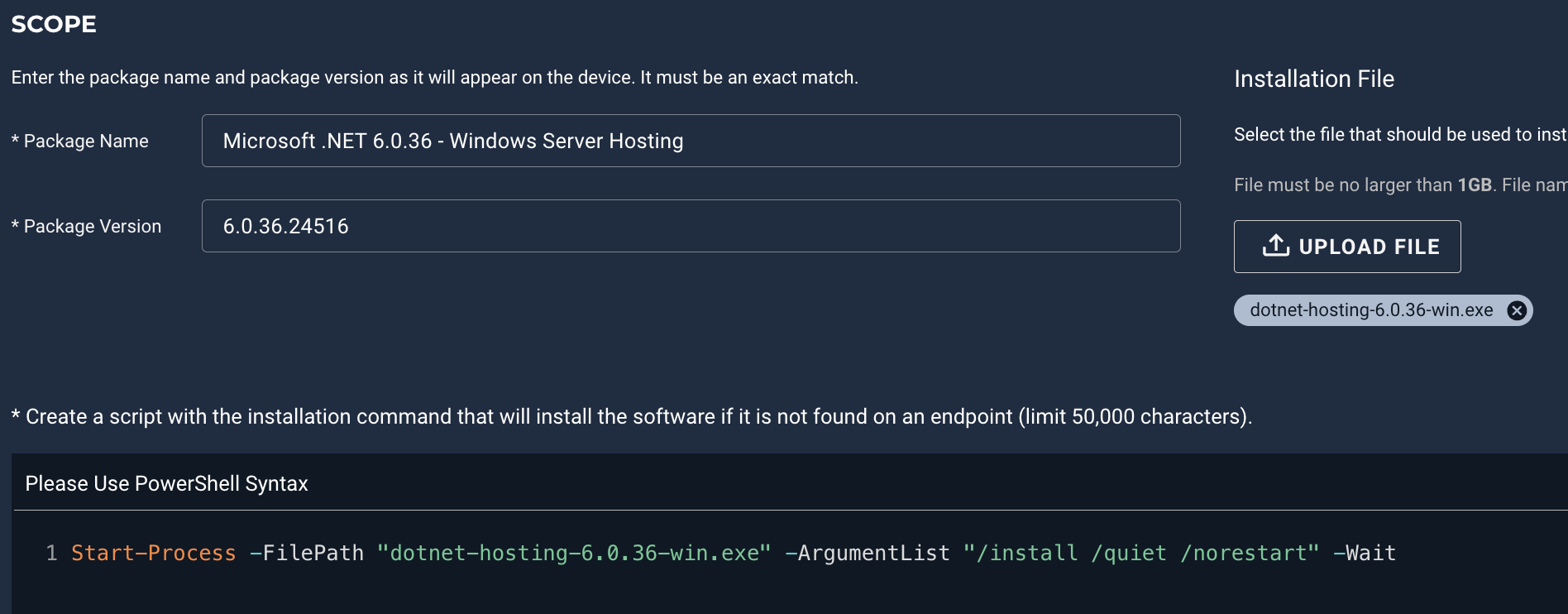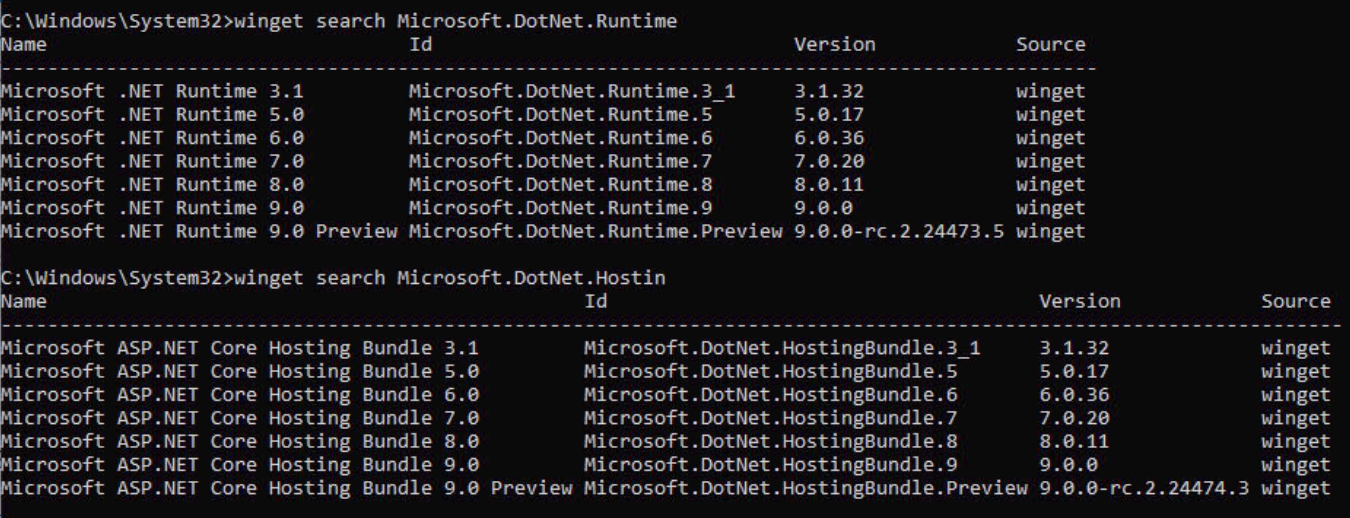Hello,
Can anyone help me to understand why…
Start-Process -FilePath "dotnet-hosting-6.0.36-win.exe" -ArgumentList "/install /quiet /norestart" -Wait...does absolutely nothing when Automox runs it, but is fine to use manually at a PowerShell prompt? I just don’t get it.
Cheers,
Mark