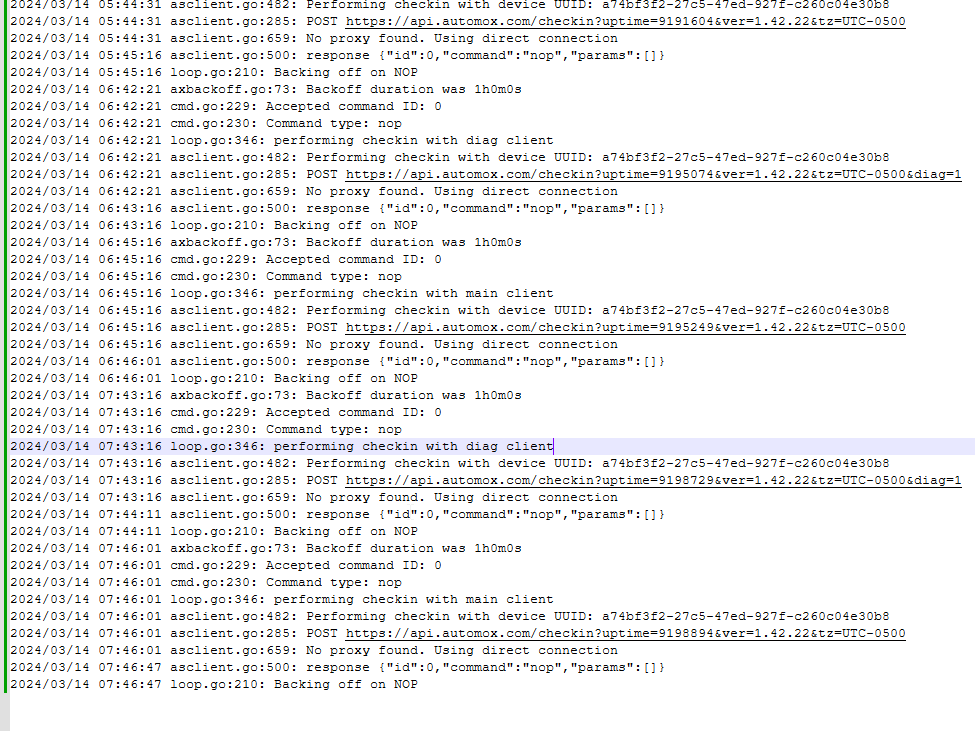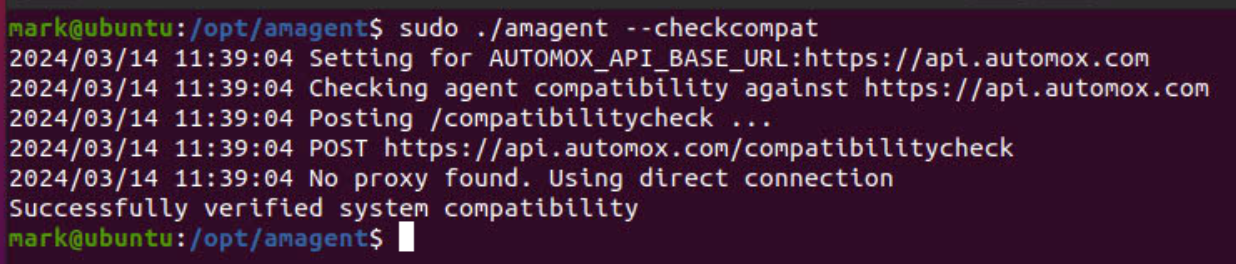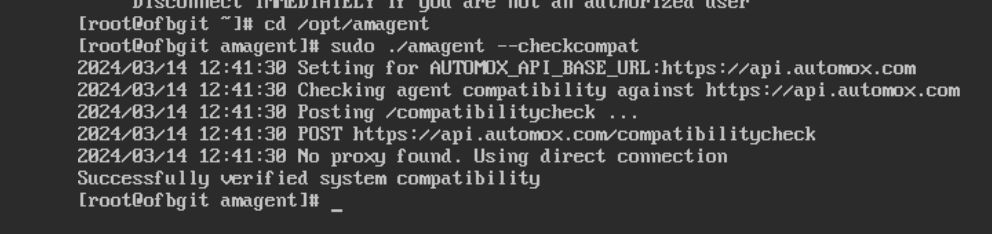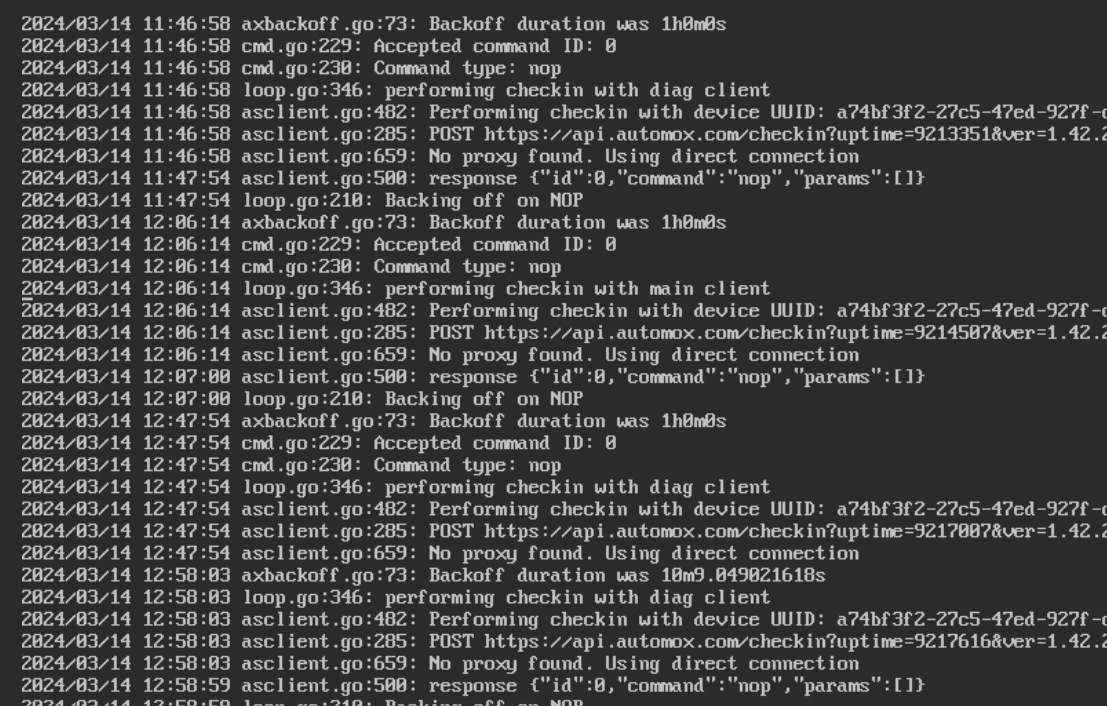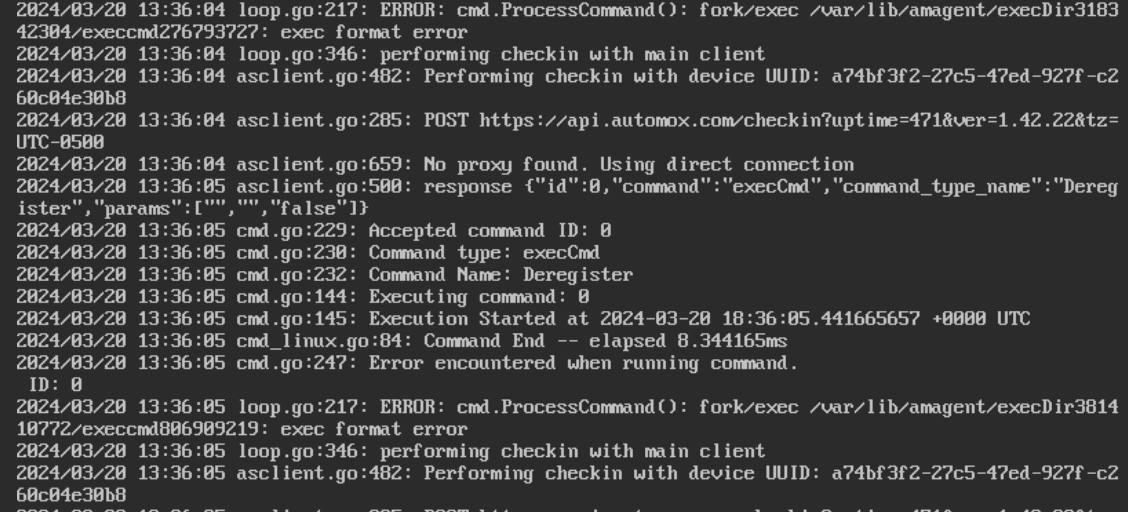I have a few Linux servers (varying flavors including Centos and RHEL) that after successful install and service start do no show up in the Device Console. I have made sure ports 443 etc are open, and not having this issue with the other Linux servers I have installed in the same network and vlan.
Any thoughts or help would be greatly appreciated!