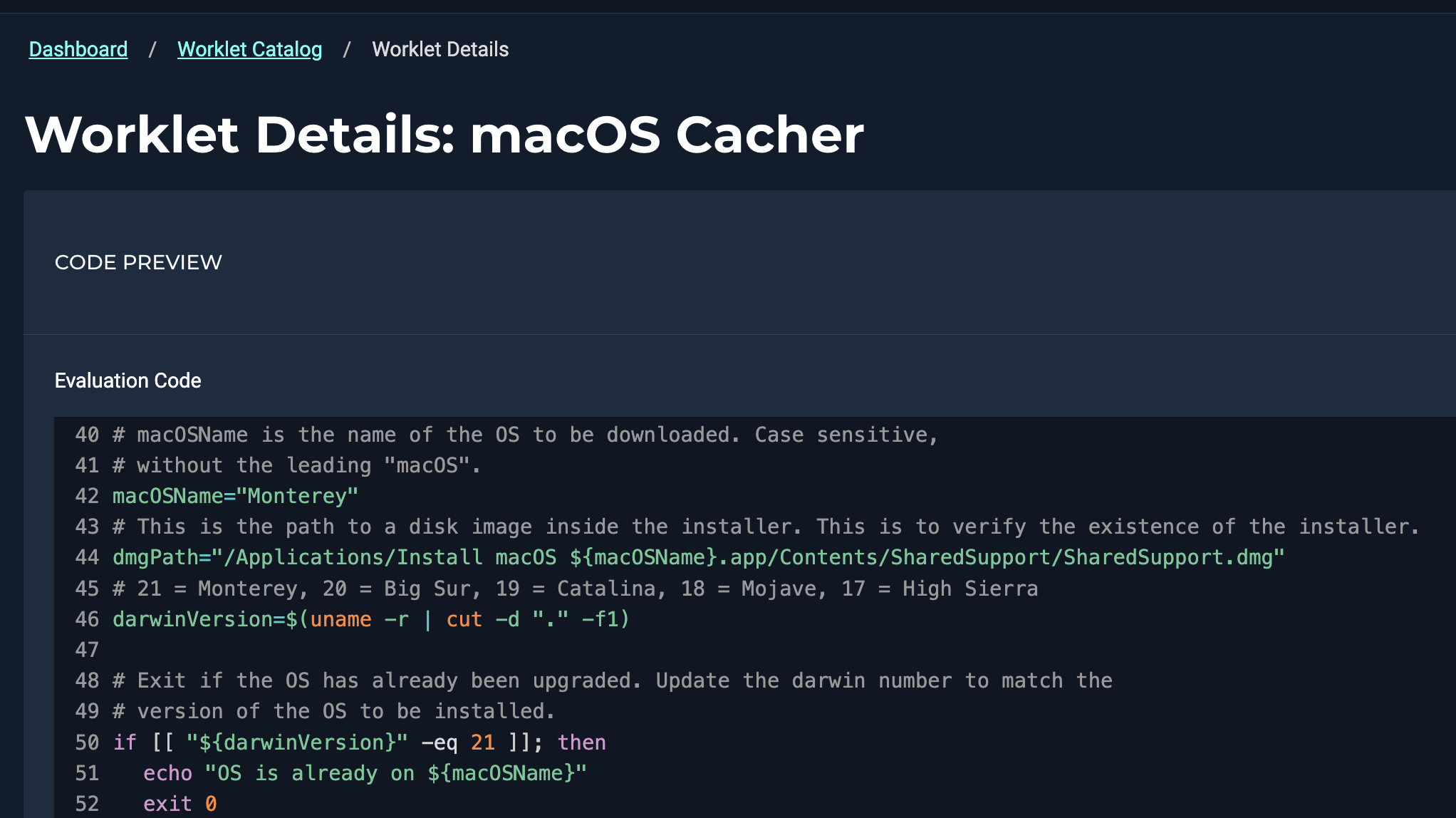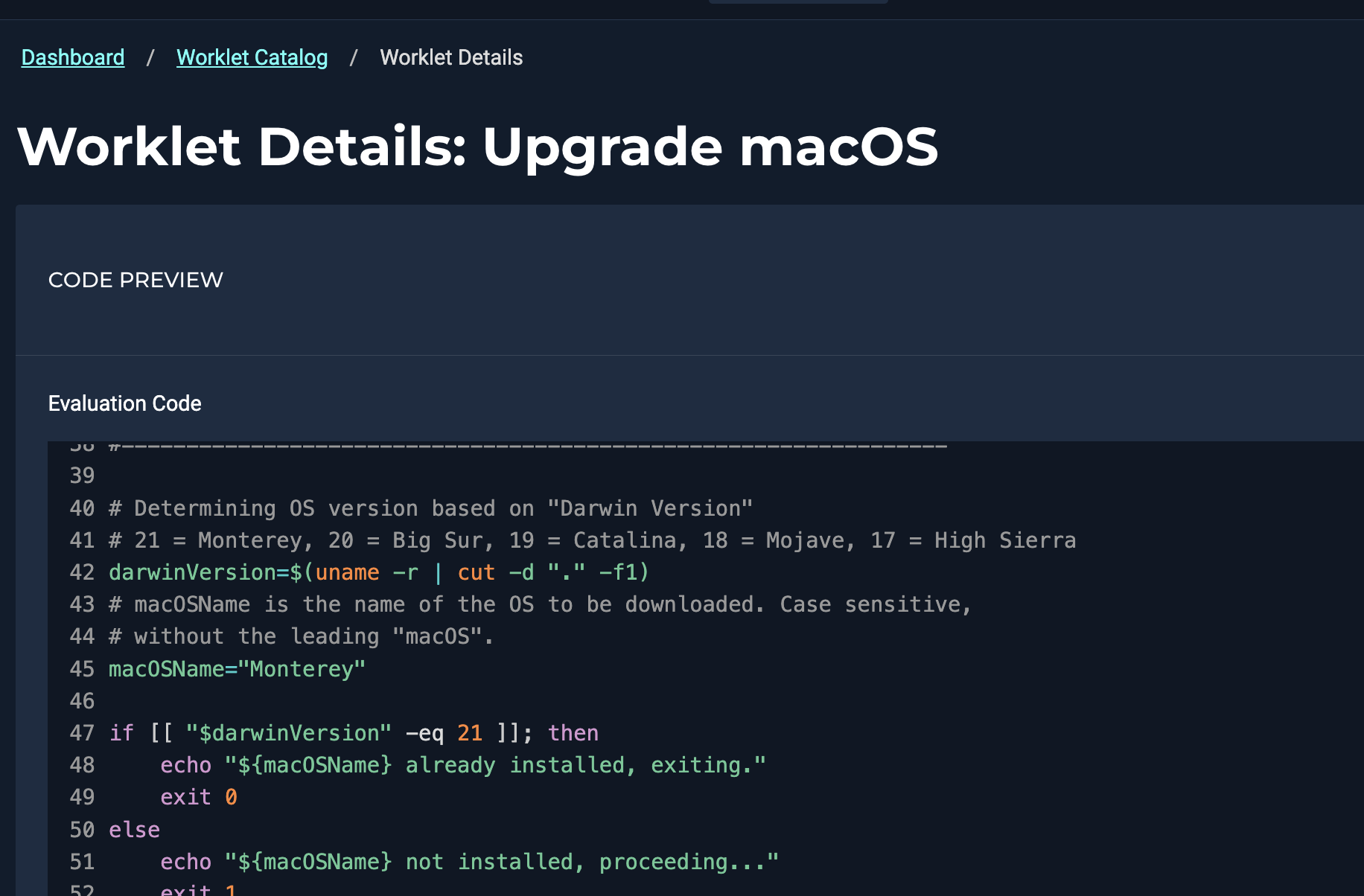I need a script to upgrade mac version to 13.3
Question
Does anyone here have a worklet to upgrade MacOS version?
Login to the community
No account yet? Create an account
Enter your E-mail address. We'll send you an e-mail with instructions to reset your password.