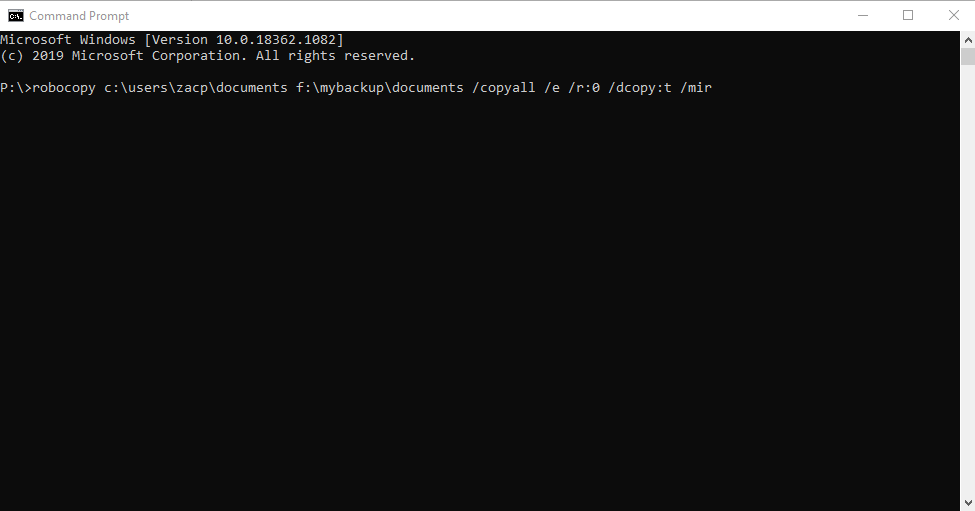Got a worklet you’ve written that you haven’t gotten around to sharing on the Automox community? We’ve got just the thing to motivate you: an Automox Yeti mug as a reward.
How does it work? Post your original worklet to the community and we’ll send you a mug, just that simple. You can get multiple mugs if you post multiple worklets. Or if you’ve got more mugs than you know what to do with, we can send you other Automox swag instead.

To share a worklet, click on New Topic then select Worklets as the category. After putting in the title and your code, click on Create Topic. Note that new worklets don’t go live immediately as they go into a queue for review. Once we’ve tested out your code to make sure it works and doesn’t do anything malicious (such as “sudo rm -rf /”), your worklet will go live and you’ll receive details on how to redeem your mug.
Tip for posting code blocks to the community: put three backticks on the line above and below your code to format it as a code block.
Looking forward to seeing what worklets you have to share!