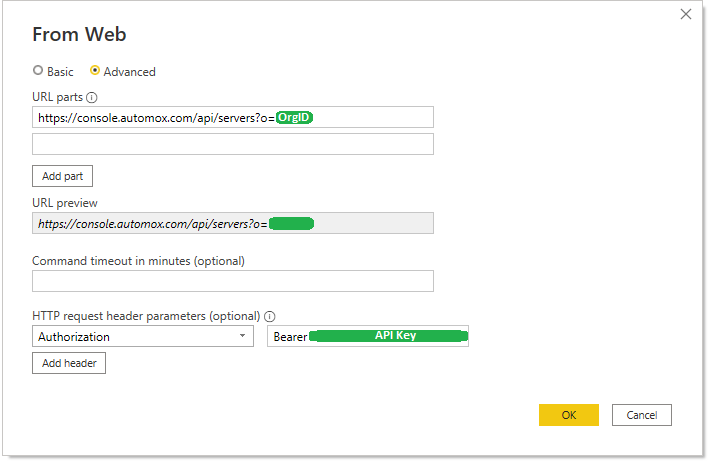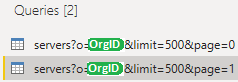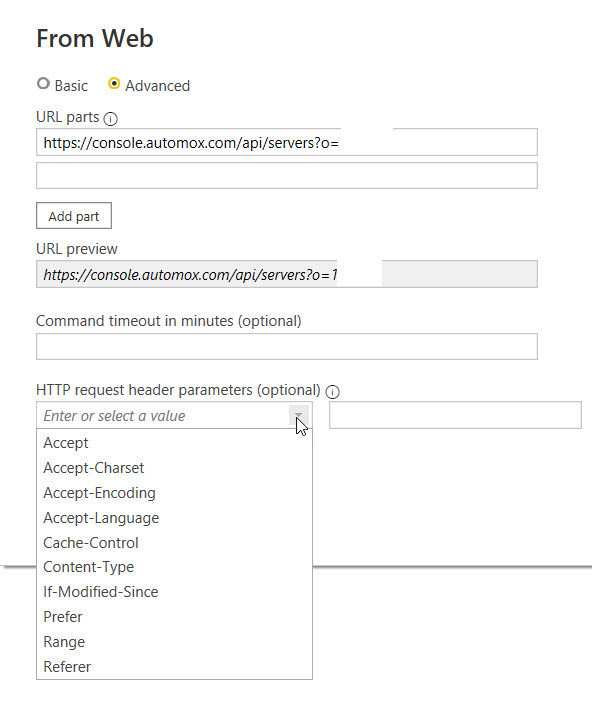I am trying to get powerBi to pull data from:
https://console.automox.com/api/servers
I have been going over all the api documentation and reviewing powerbi support forums and I cannot get powerbi to pull the JSON
I get the following error: A web API key can only be specified when a web API key name is provided
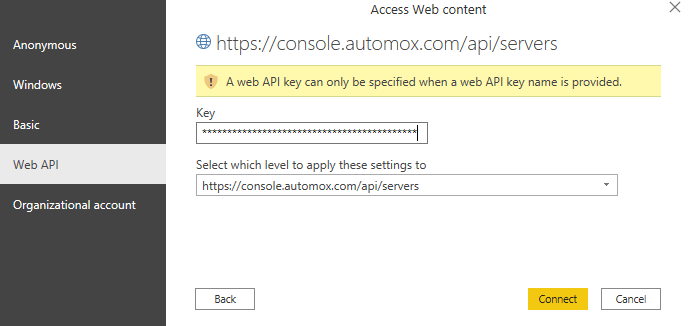
I have tried using the API key as a username, doesn’t appear to work there either.
Has anyone gotten PowerBi to successfully pull data from the Automox web api, and how did you do it?