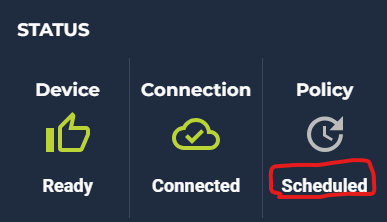In the downloaded report the policy status column is showing as 'Non-Compliant'. Where can I check this status in Automox portal.
Answer
Policy Status column Showing 'Non-Compliant' in the export report
Best answer by SophiaAX
Hi
Login to the community
No account yet? Create an account
Enter your E-mail address. We'll send you an e-mail with instructions to reset your password.