Device Status Shows Disconnected, but user is active Logged In.
Any Idea why this is showing as Disconnected?
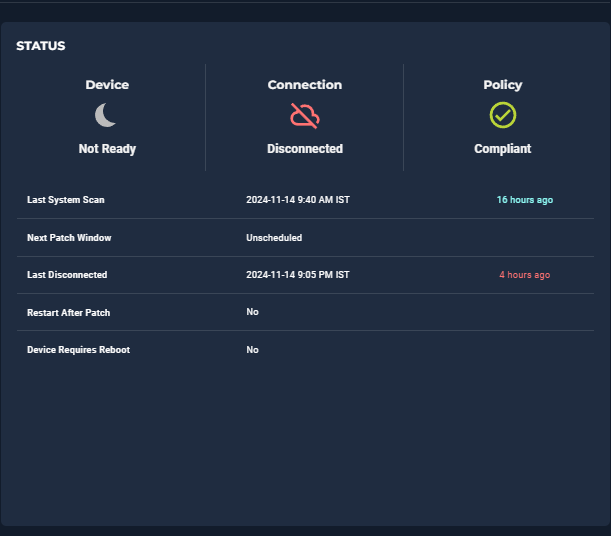
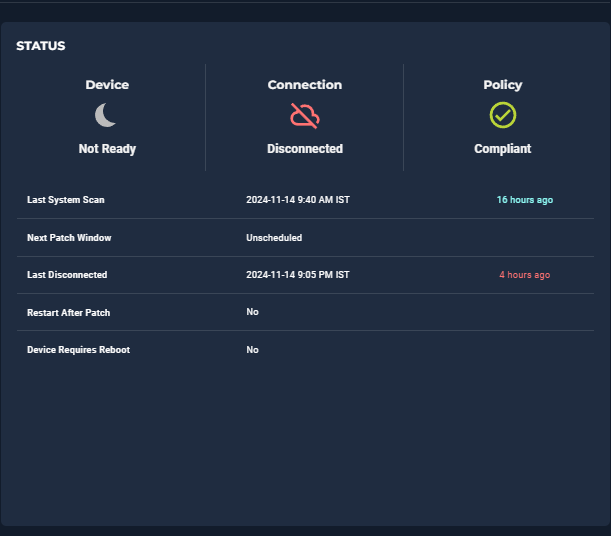
No account yet? Create an account
Enter your E-mail address. We'll send you an e-mail with instructions to reset your password.