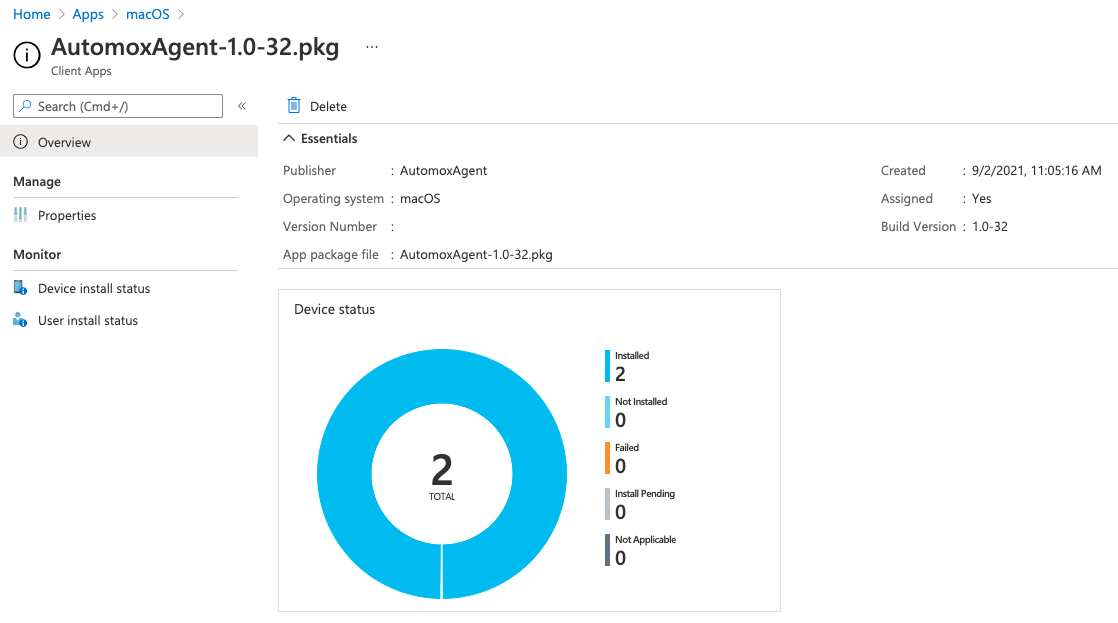I have created a deployment configuration via the Microsoft Intune dashboard. Before I deployed the app I had to convert it to an intunemac using IntuneAppUtil. In my Intune dashboard, it says the app has been installed on the macOS (Big Sur) device. Using the terminal I can indeed see the agent installed in /usr/local/bin/amagent.
But when I checked my Automox devices dashboard I don’t see the device registered. Has anyone done this before successfully what additional steps have you done?
Thanks.