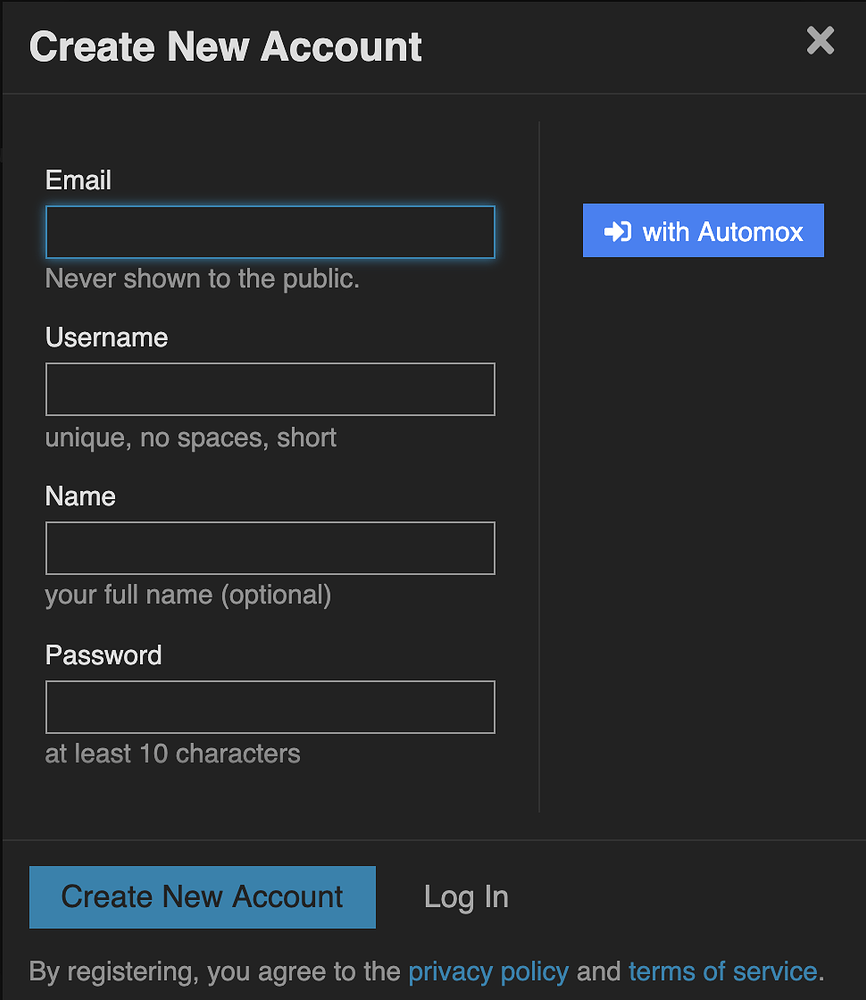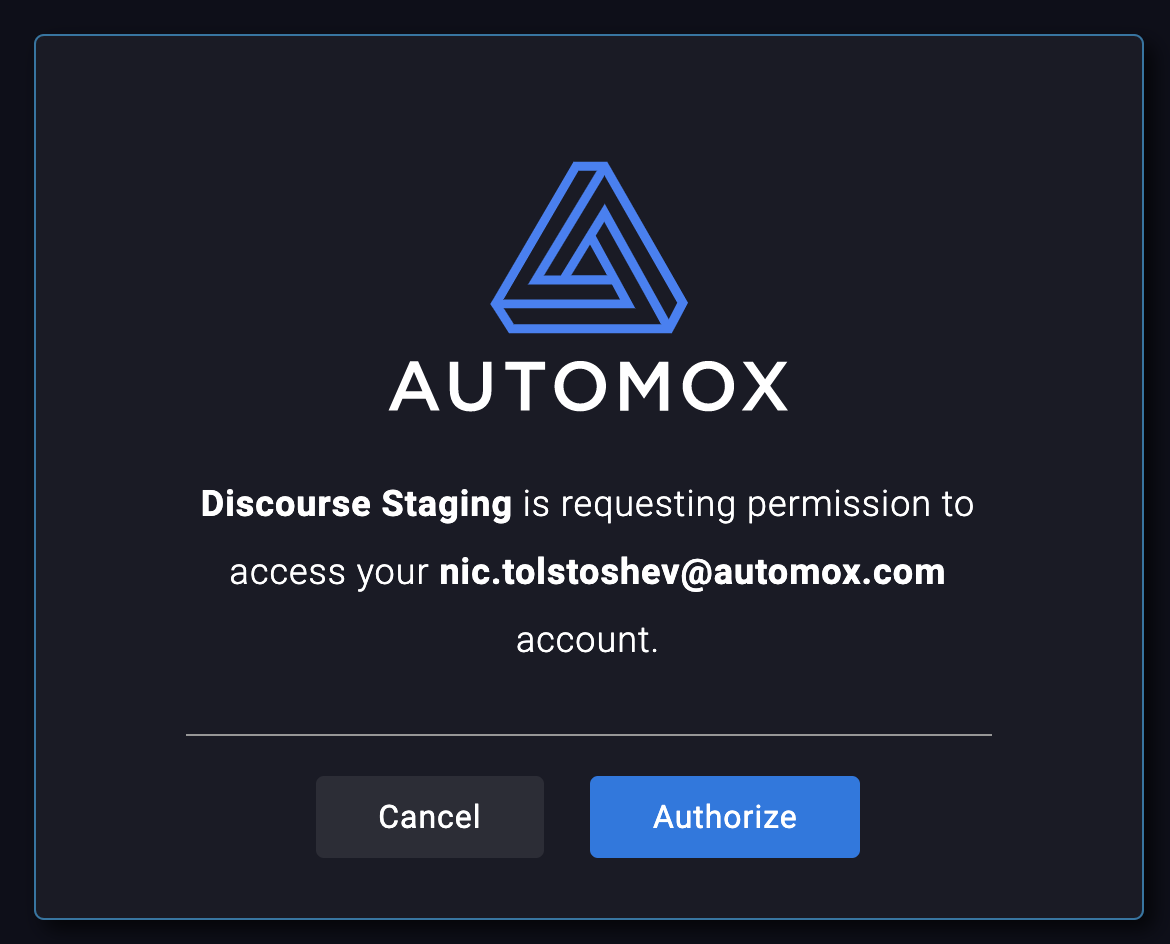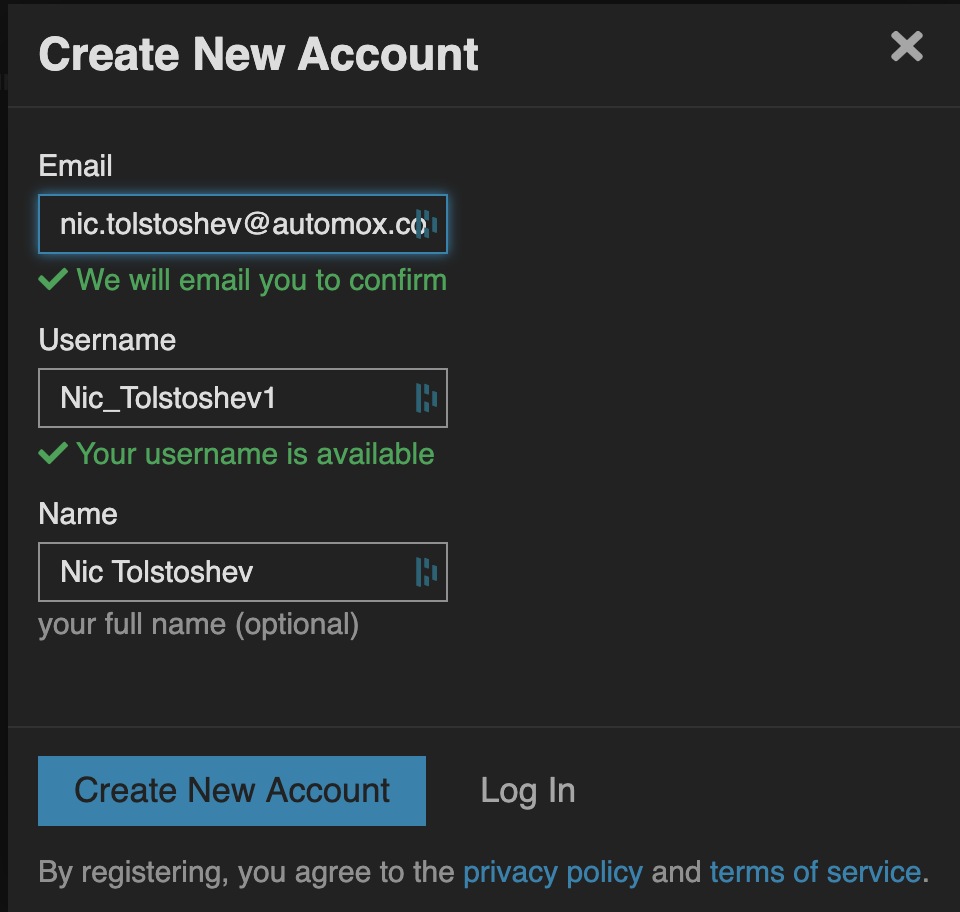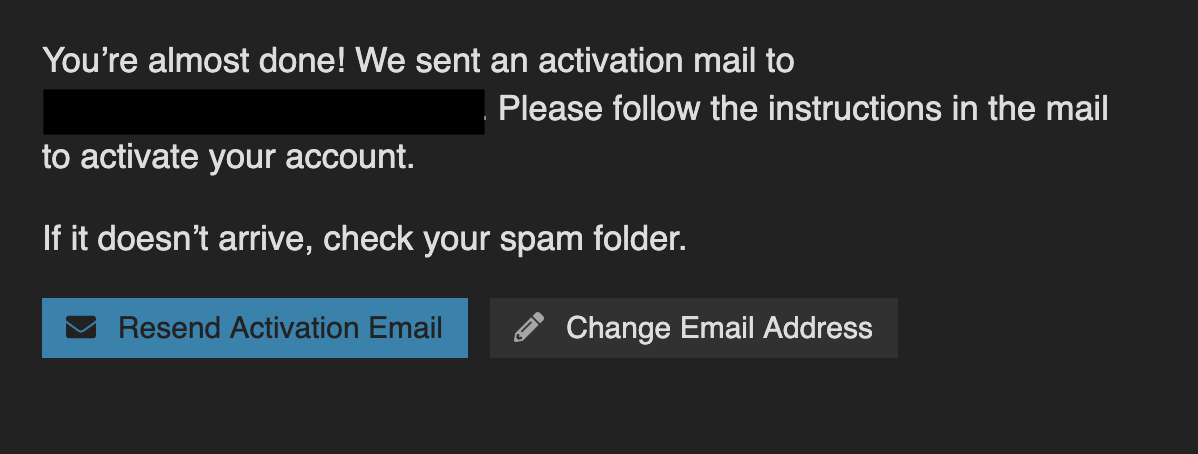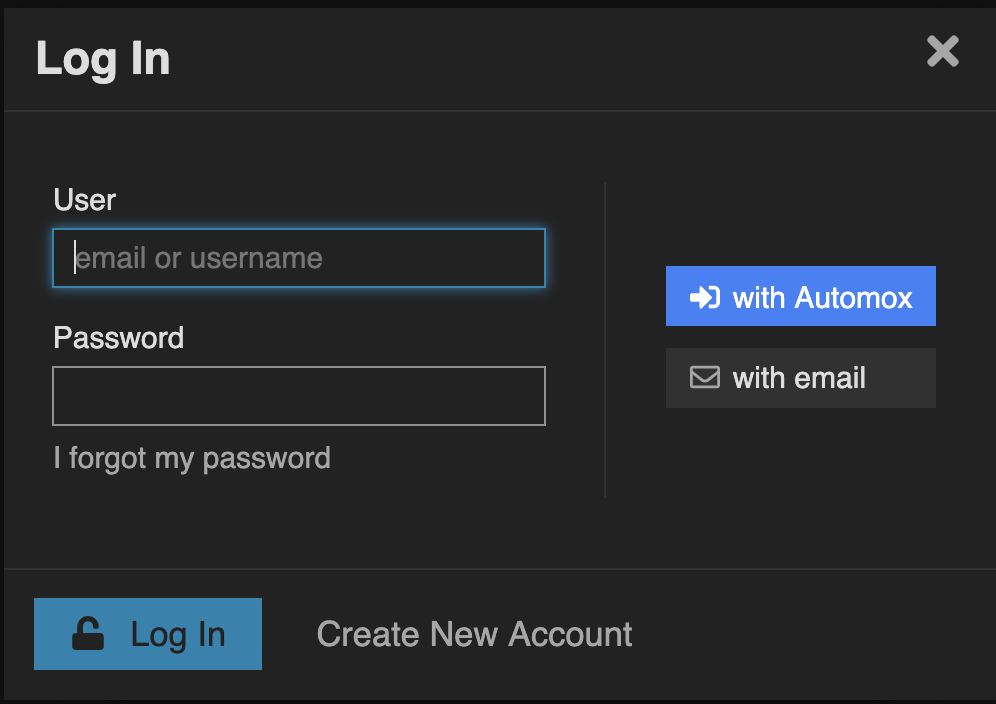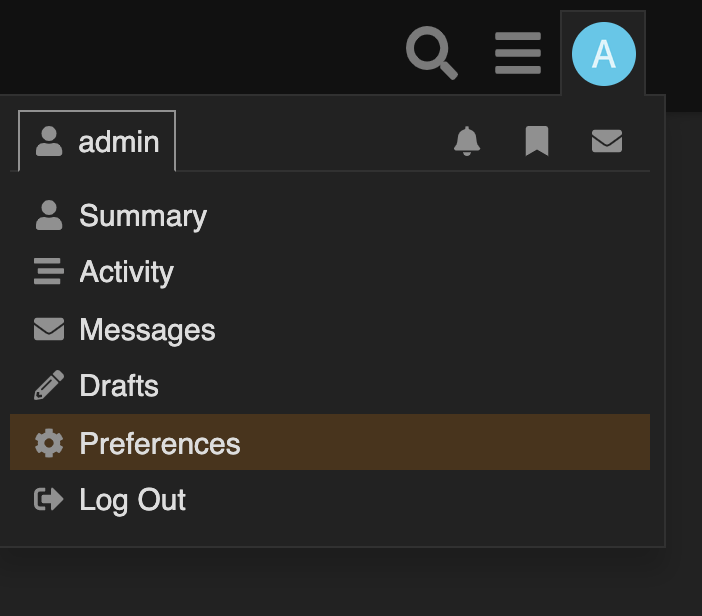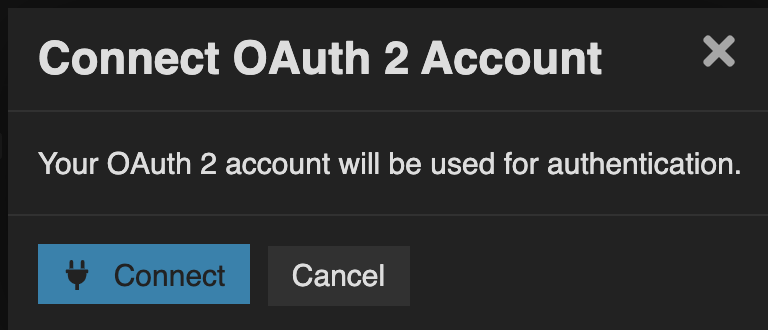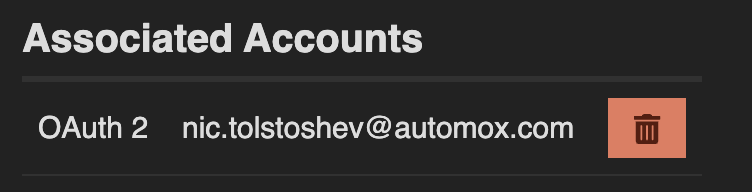We’ve recently added the ability to log into the Automox community using your console credentials via Oauth. This is the same process that is used when you click on a “Log in with Google” or “Log in with Facebook” button on a website to avoid having to create and remember a new password.
If you’re new to the community and want to create your community account using your console credentials, click on Sign Up and then click on the “with Automox” button:
If you are already logged in to the console with your Automox credentials (in the same browser) then you’ll be prompted for permission to allow the community to make use of your console account to log in. If you aren’t logged in then you’ll be prompted to first log into your console then the request for authorization will appear:
Clicking on Authorize will allow you to complete the signup process:
Note that you will still be required to verify the email address using the link that gets sent:
Next time you need to log back in to the community, you’ll click on Log In and then “with Automox” to avoid having to put in a password:
If you have an existing community account already created, you can accomplish the Oauth linkage as follows.
Note: If you have two-factor authentication turned on, you will need to turn that off before you can enable OAuth.
Log into the community using your email and password, and then go to your profile preference page:
Once there, scroll down to the Associated Accounts section and click on Connect:
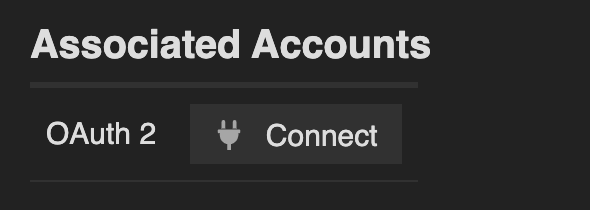
After the prompt for authorization on the console side, you’ll be asked to confirm to the community that you want the accounts connected:
After completing that process you’ll see this following under the Associated Accounts section:
To break the OAuth connection (for instance if you switch jobs and want to bring your community account with you to your new workplace and console login), click on the trash can icon.
Note that the email addresses for your community and console accounts do not have to be the same for you to establish the OAuth connection.
If you have any questions or get stuck going through this process, please let me know!