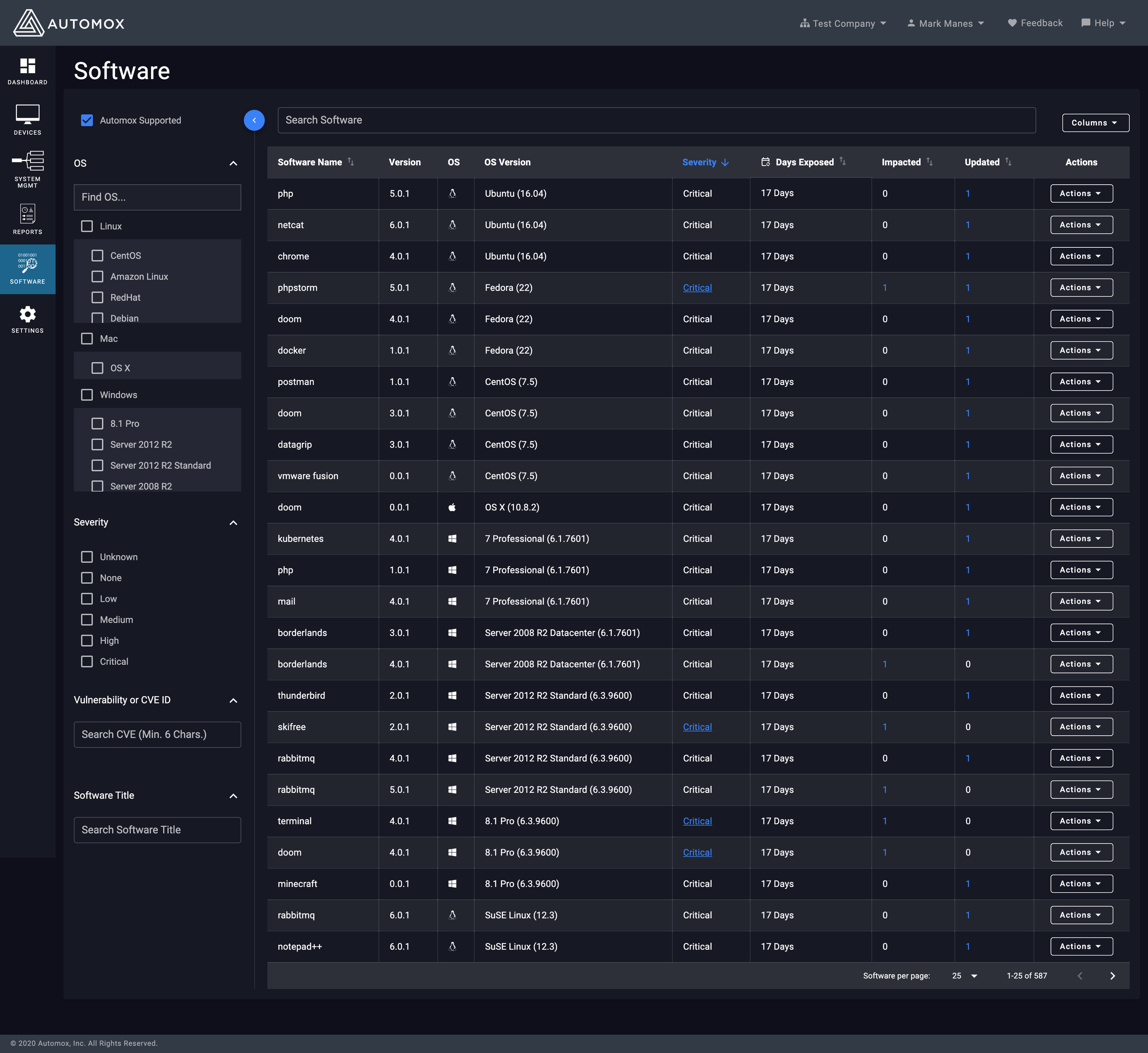This week we are planning to release an updates Software page. The updated design of the Software Page has changed to include the ability to configure and sort columns, and allow the user to perform actions on a per software basis. Filters are presented in a more typical web standard format whereby selecting a filter will narrow your results. These updates have not changed the basic functionality of the page, but allows the user to better manipulate the content to view what is most important or relevant. Also, you can now perform actions directly from the software page in addition to the device detail page.
Login to the community
No account yet? Create an account
Enter your E-mail address. We'll send you an e-mail with instructions to reset your password.