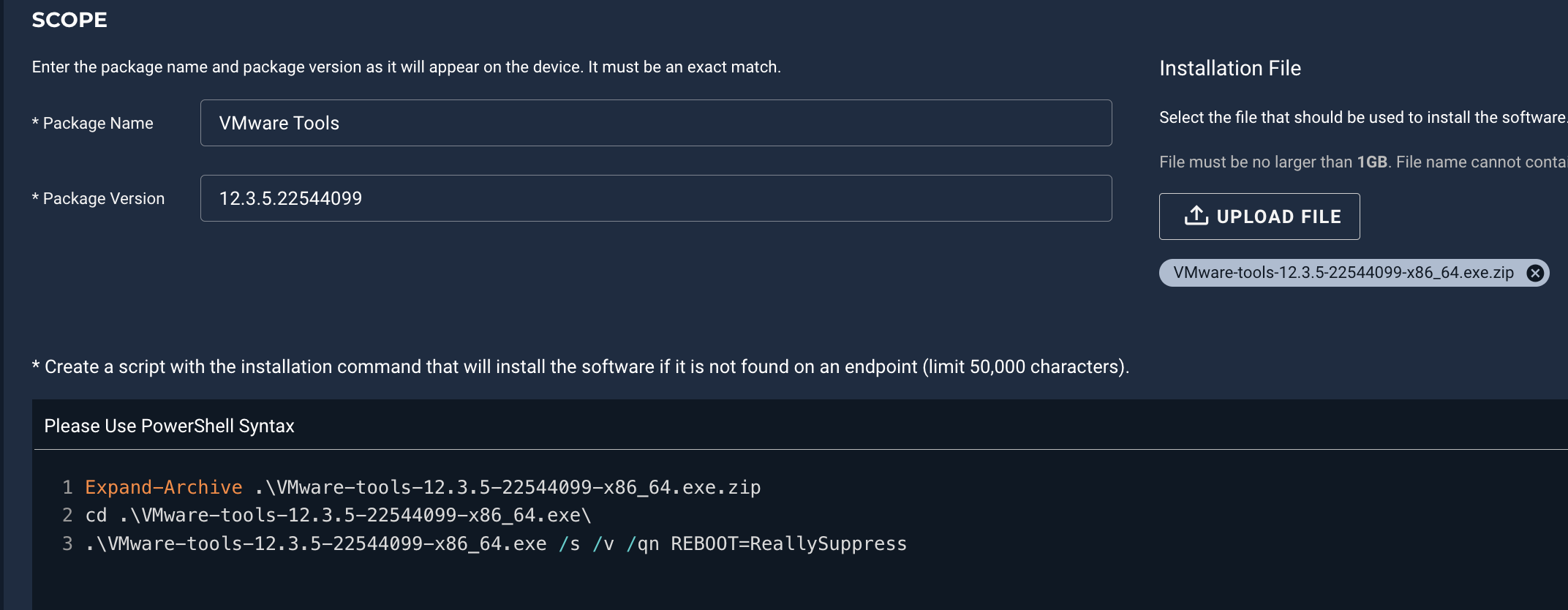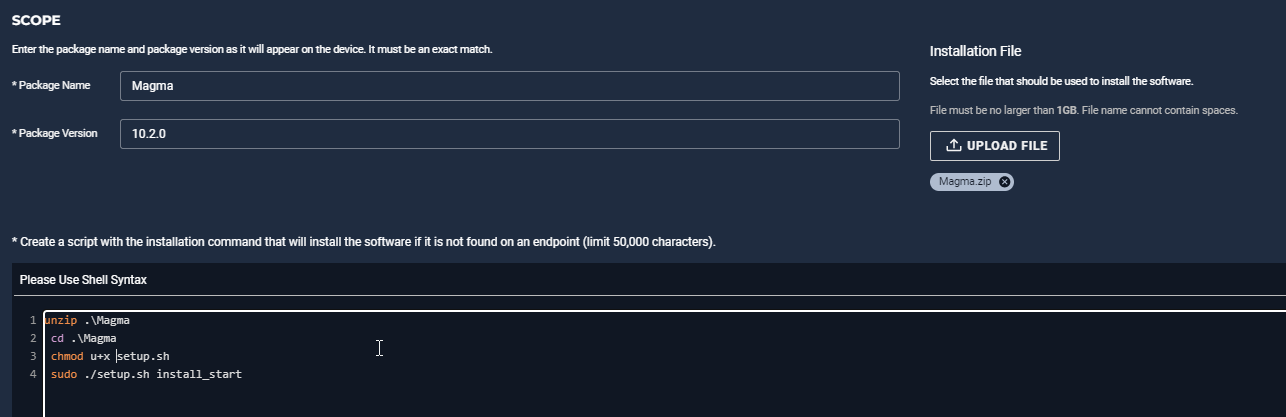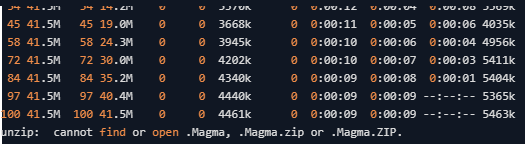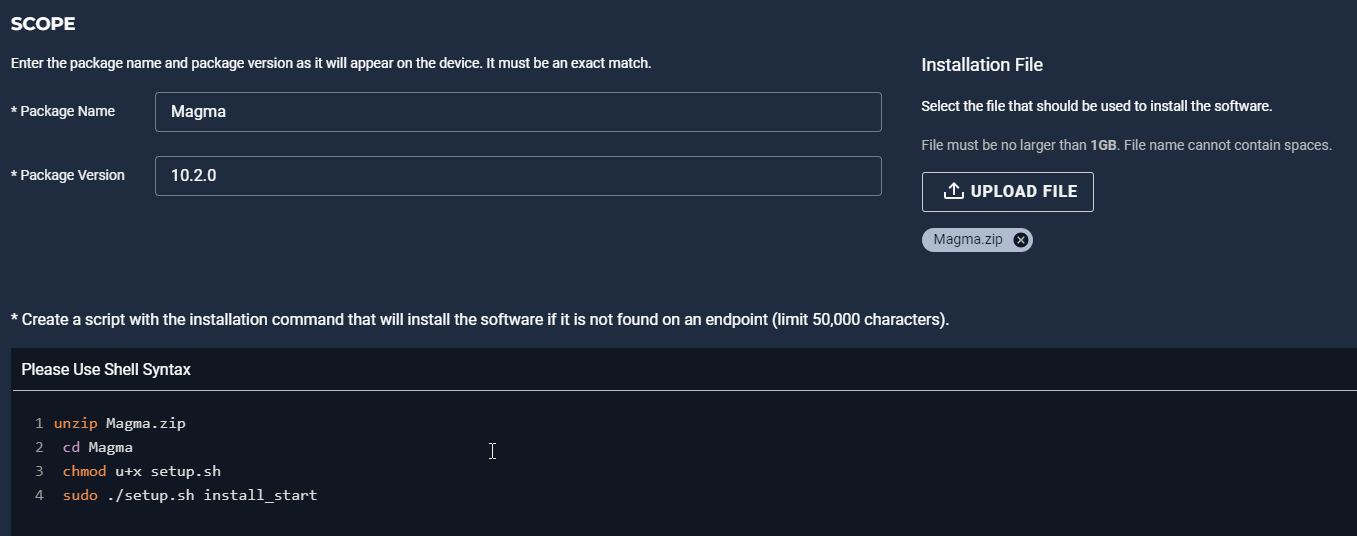Hello
Does anyone know if it is possible to upload a file .zip as a payload and download it via worklet?
I need to create an installation worklet, but instead of uploading an executable file, I need to put a .zip file, download it to the machine, unzip this file and then run the .exe that is inside this uncompressed folder.