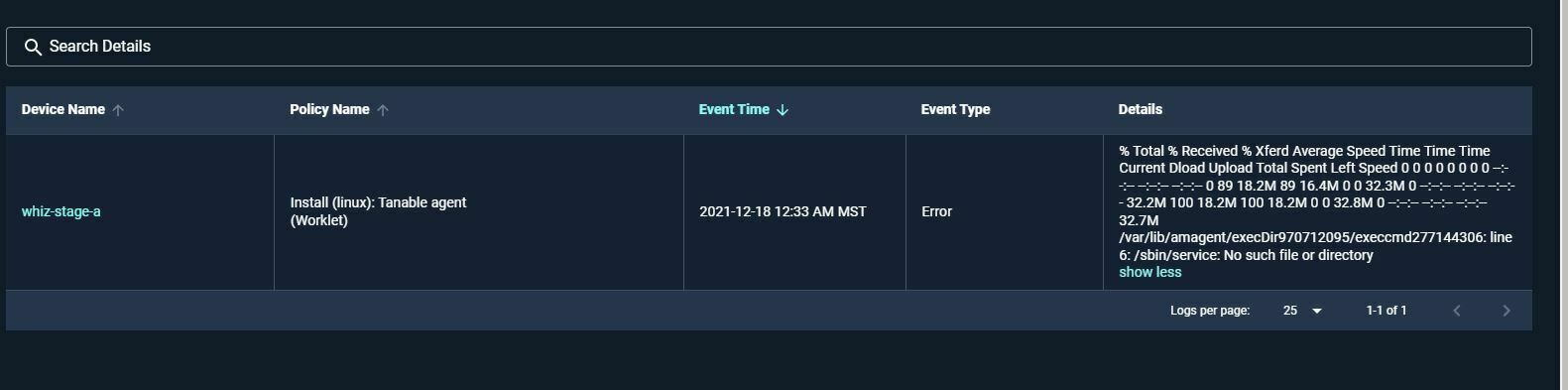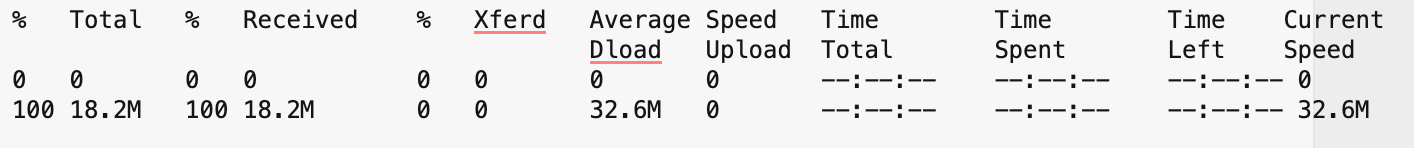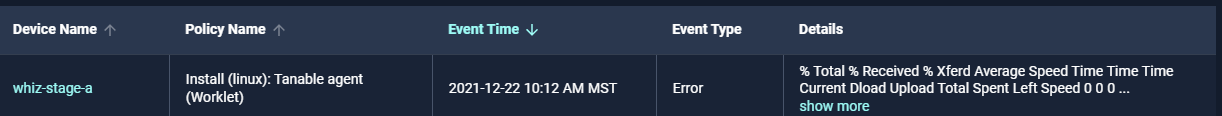Hello! New to Automox!
Trying to install a tenable agent on linux ubuntu server.
this is my script:
1 #!/bin/bash
2 dpkg -i NessusAgent-10.0.1-ubuntu1110_amd64.deb
3 /sbin/service nessusagent start
4 /opt/nessus_agent/sbin/nessuscli agent link --key=fcc9aea6f008dc2af0f5b83e5619d0b98da0a1c292d8f6658a65c8029a1f6151 --host=totalcareauto.com --port=8834
and this is the error