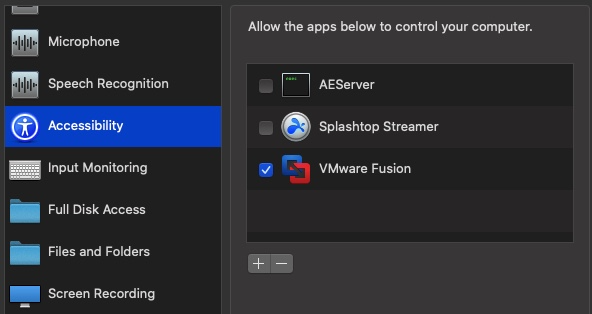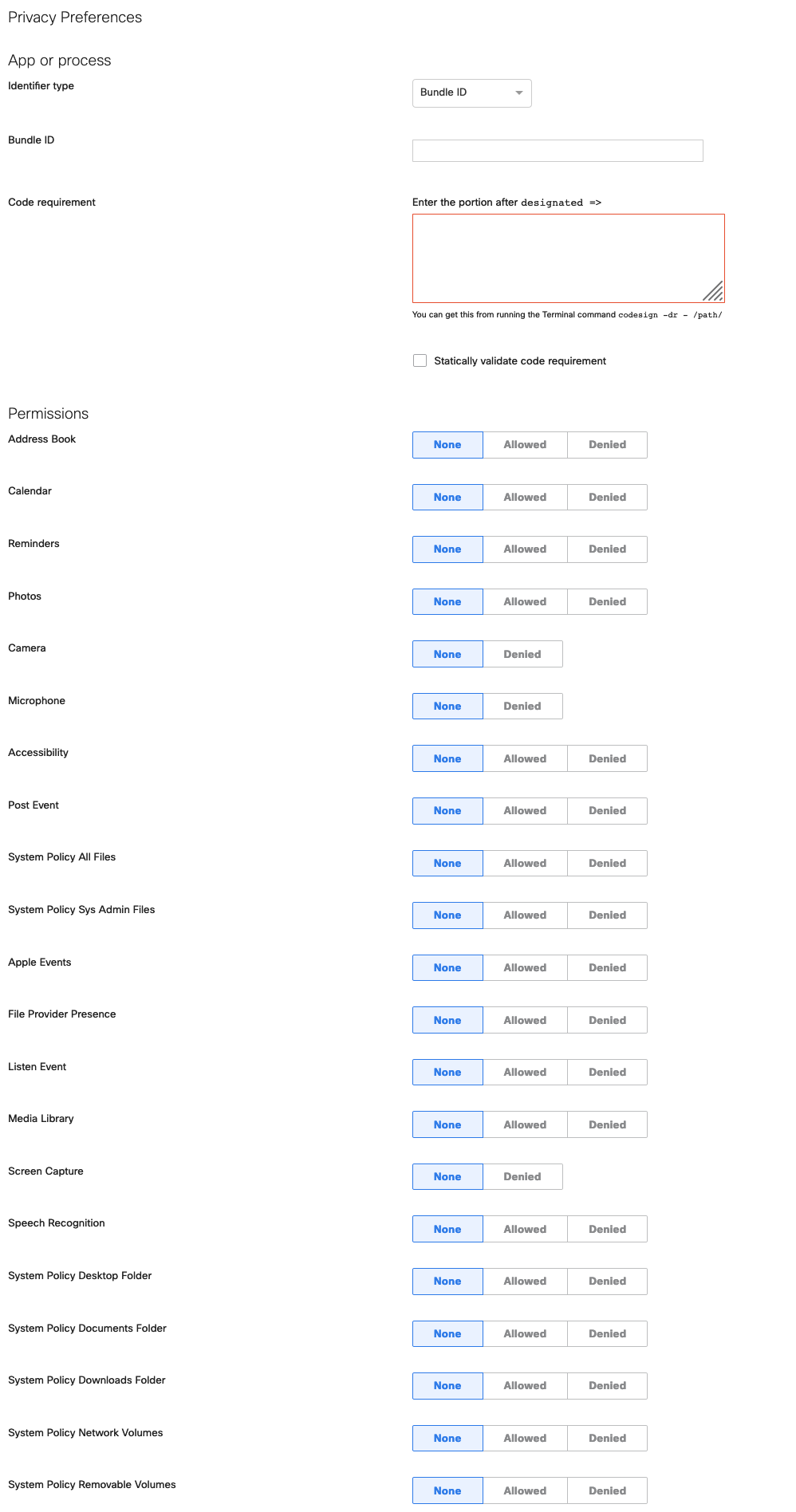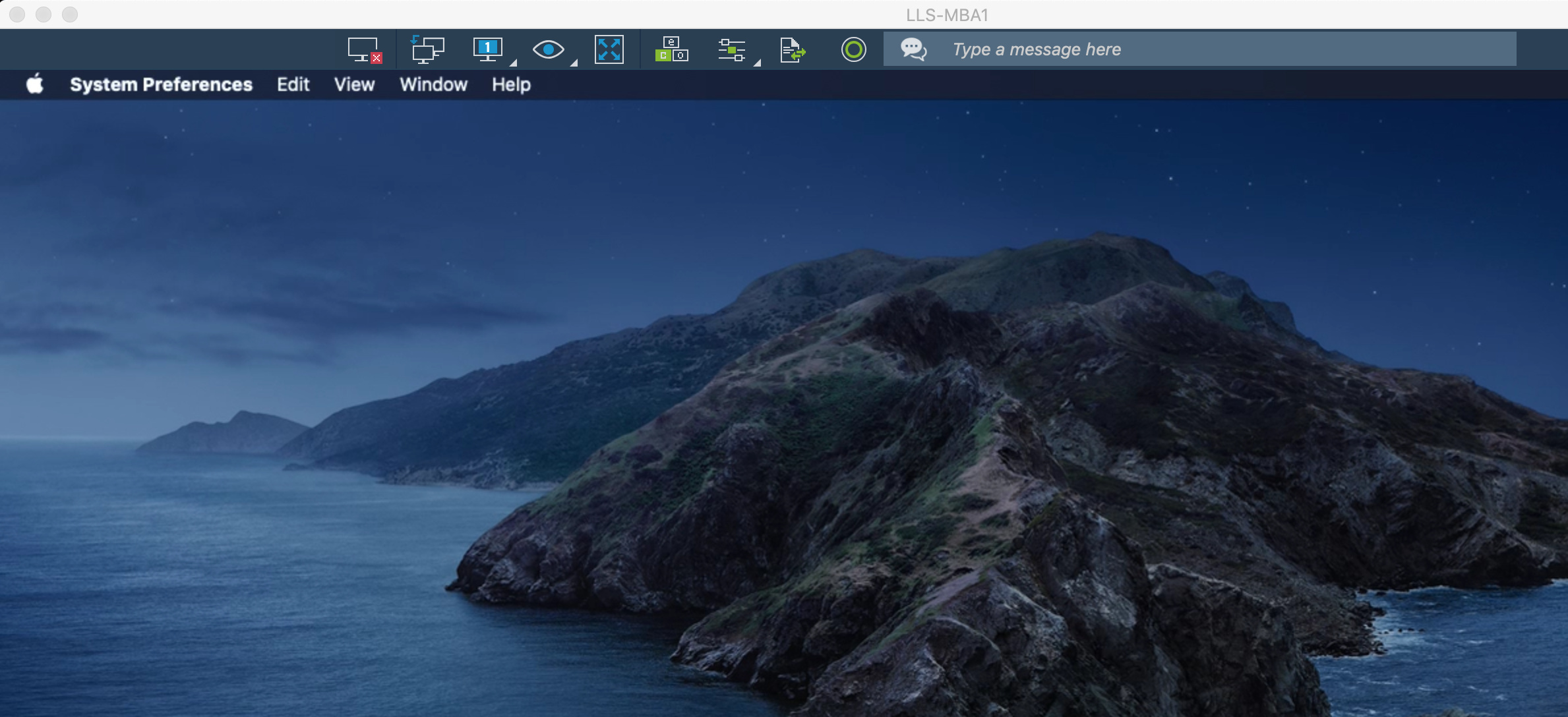I am trying to push the installation using the instructions found on the splashtop help page:
should be simple:
two files:
deploy_splashtop_streamer.sh
Splashtop_Streamer.dmg
and execute command:
sudo ./deploy_splashtop_streamer.sh -i Splashtop_Streamer.dmg -d REG-CODE -w 0 -s 0 -v 0
Initially I was receiving errors.
changed it to:
sh ./deploy_splashtop_streamer.sh -i Splashtop_Streamer.dmg -d REG-CODE -w 0 -s 0 -v 0
using sh to execute the command fixed it.
Just in case someone else needs help to deploy it.