Hi everyone,
Trying to create a simple worklet to uninstall the Microsoft Copilot app, but not the Microsoft365 Copilot app (2 different apps). This one line scripts locally, but doesn’t work on Automox. When running it, I simply get this message: {"args":"","response":"[\"0\",null,null]"}
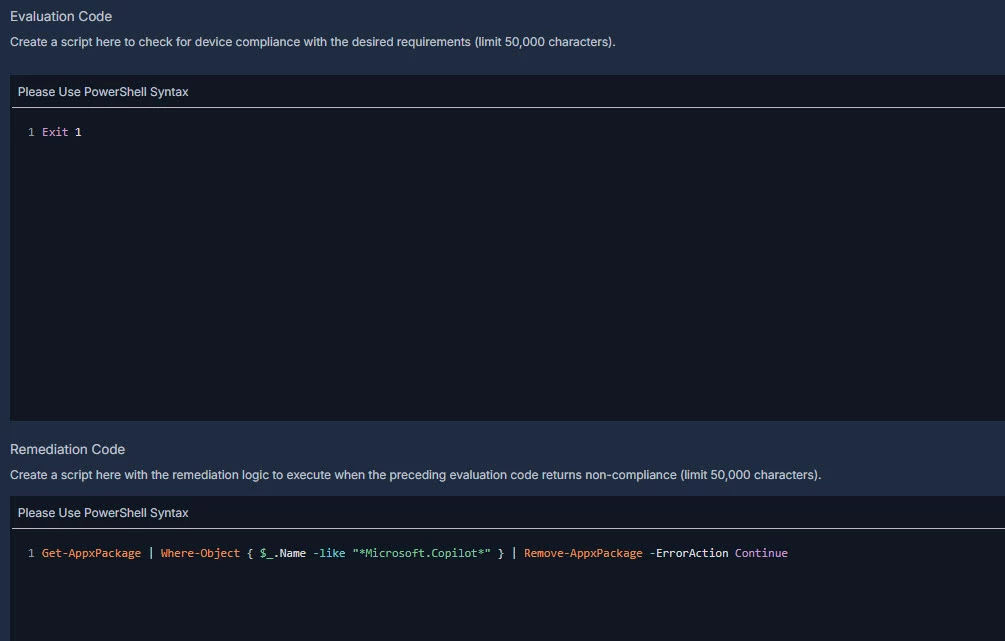
Any thoughts? From my testing, the Gep-AppxPackage is the only command that works for the Microsoft Copilot app.

