Is there any way to change the remote control consent option? I’m wondering if we can remote the users’ computer without consent approval.
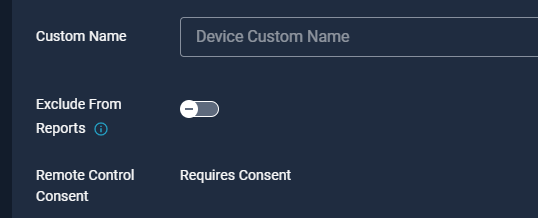
Is there any way to change the remote control consent option? I’m wondering if we can remote the users’ computer without consent approval.
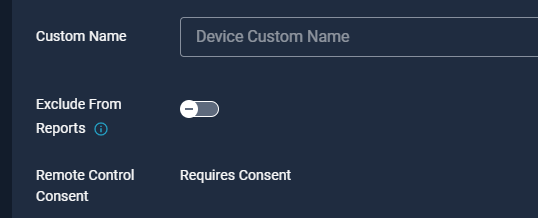
Best answer by JohnG-Automox
Hi
The Remote Control consent option can only be changed by an Automox Global Administrator. If you are not seeing the toggle to turn it off, it is likely that you do not have the necessary permissions to make the change.
If you have the adequate permissions, there are two ways to toggle Remote Control Consent.
The option can be disabled at the individual device level by going to the device’s page, flipping on the toggle button, and then selecting Save Device:
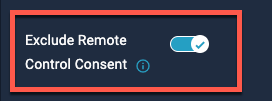

The option can also be configured in bulk through the Devices page by selecting your target devices, going to actions, and then selecting Configure Remote Control:
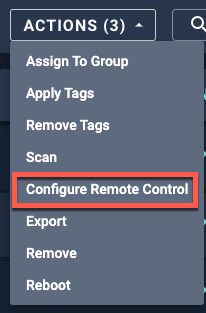
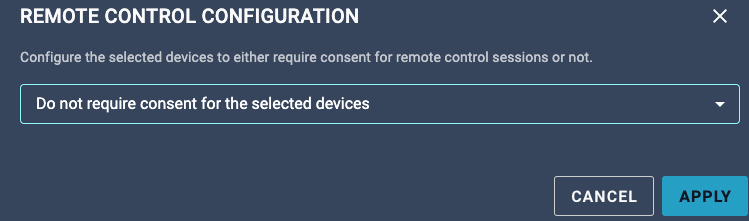
You can read more about the Remote Control feature and it’s functionality here: https://help.automox.com/hc/en-us/articles/11277931153684-Remote-Control-Module#RemoteControlModule-ConfiguringConsentNotification
Let me know if you have any other questions.
Have a great day!
No account yet? Create an account
Enter your E-mail address. We'll send you an e-mail with instructions to reset your password.