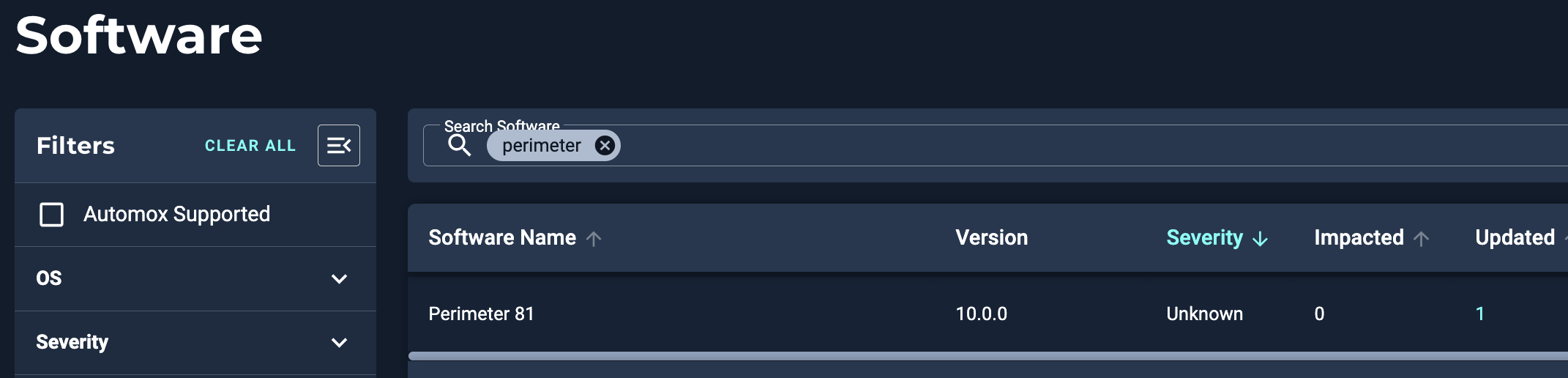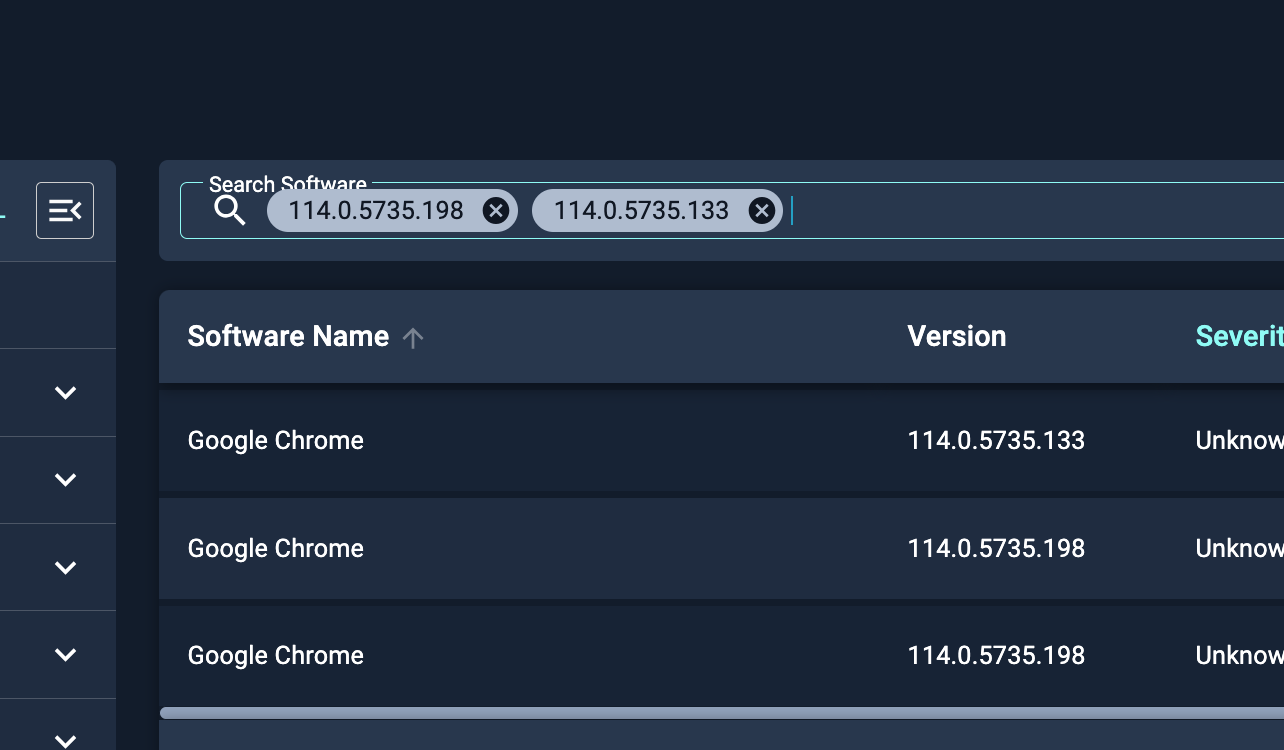Hi All
we have been informed by our VPN service provider that they will be stopping support for Version X of their VPN client
I can go to a device in the devices list and see the version number of the software form the software list for that device
I can go to the software list and see that there are 3 instances of the VPN Client software Version X.x.x, X.x.y etc.
however there does not seem to be anywhere within Automox console to get the list of devices that has VPN Client installed
OR
I can’t work out how to get me a list of devices that, at the very basic level, can report on the VPN Client software, regardless of version number. we don’t have that many devices, i can filter out for Version X once i have exported the data
I think that I may need to use a Worklet here but nothing appears suitable in the Worklet Catalog
anybody out there done anything similar? if so would you like to share your method
cheers 😊