Hi. I have a CMD script file. How to deploy it using policy? I think I need a command line.
Solved
How to deploy CMD file
Best answer by JohnG-Automox
Hi
You can use a Worklet for deploying a batch or CMD script file!
Since Automox Worklets use Powershell syntax, you’ll need to upload the cmd or batch file to the payload of the worklet, and then call the file through Powershell in the Remediation Code.
Here is a quick example of running a cmd file from a Worklet:
exit (Start-Process -FilePath ".\BatchFile.cmd" -WindowStyle Hidden -Wait -Passthru).ExitCode
Be sure to replace BatchFile.cmd with the name of the file you upload to the Worklet’s payload:
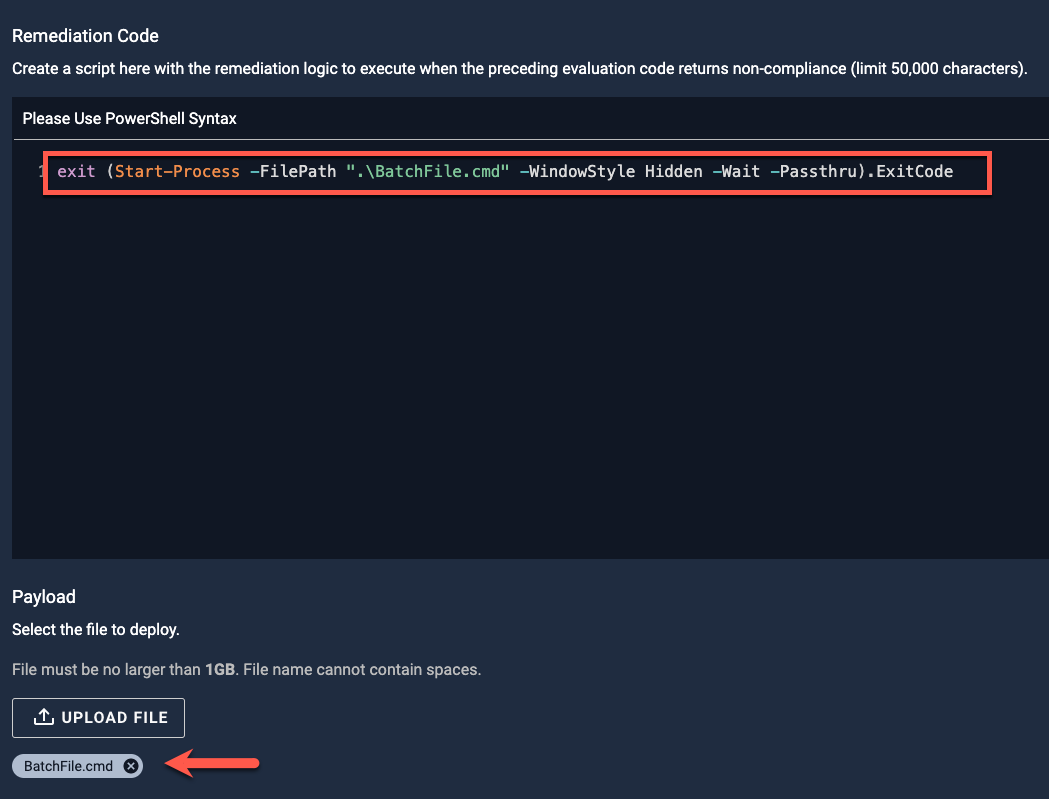
I hope this helps!
Have a great weekend!
Login to the community
No account yet? Create an account
Enter your E-mail address. We'll send you an e-mail with instructions to reset your password.

