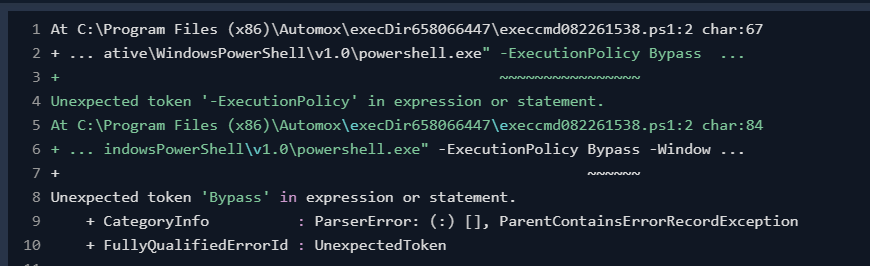Hello!
I have a very simple issue.
I want to run this command in a worklet policy…
manage-bde -Status
I then want the output of this to show in the activity log. As far as I can tell, this isn’t possible, as I’ve tried a whole host of ways to get it working but always end up with a blank log (unless I do something useless like “write-host hello”). I’d be really happy for someone to prove me wrong.
Cheers,
Mark.