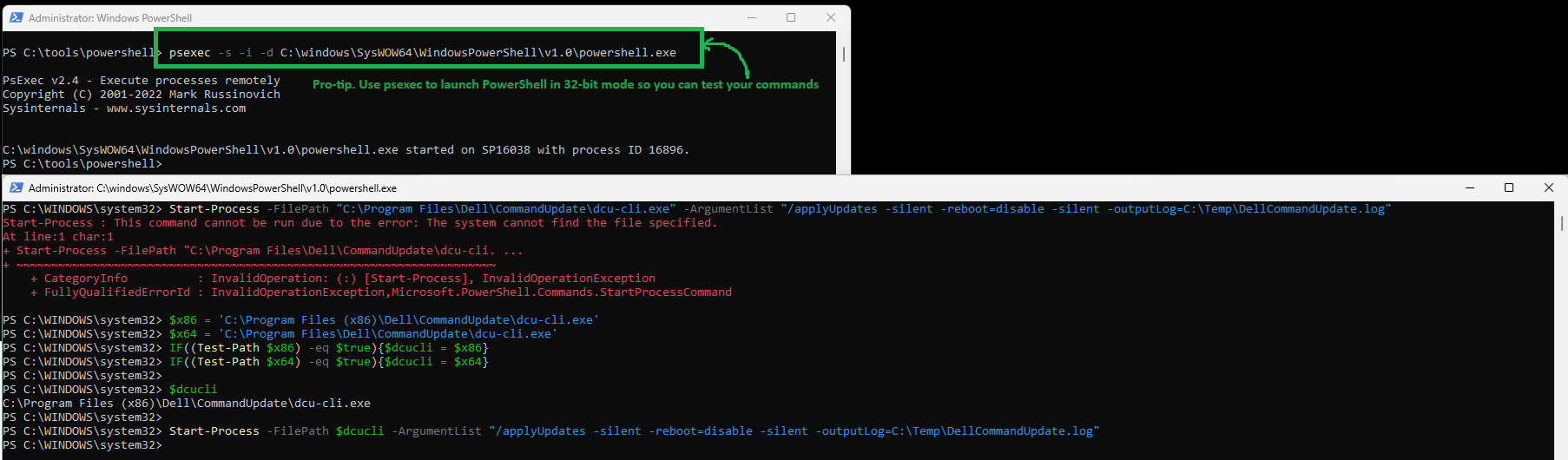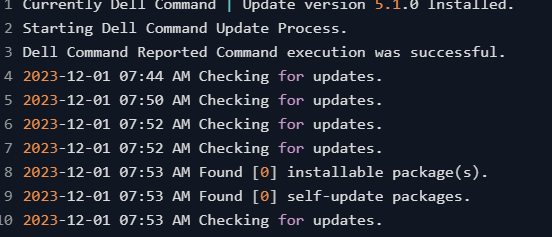Automox newbie here and I’m trying to create a very basic worklet that would check if a computer is a Dell and if so, run Dell Command Update. I’ve cut and pasted commands from examples posted here, but it’s not working. Below is what I’ve created. Can someone tell me what I’m doing wrong? Thank you!