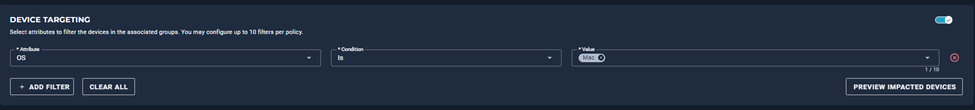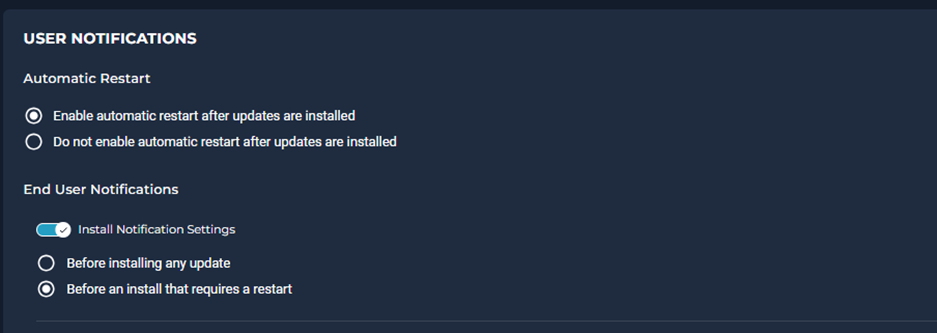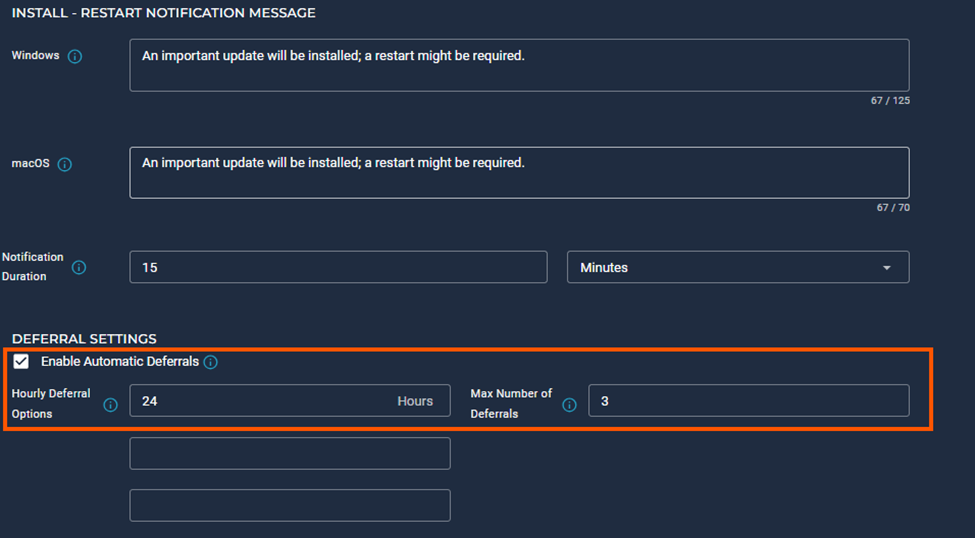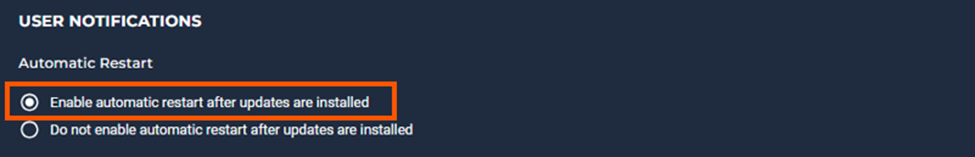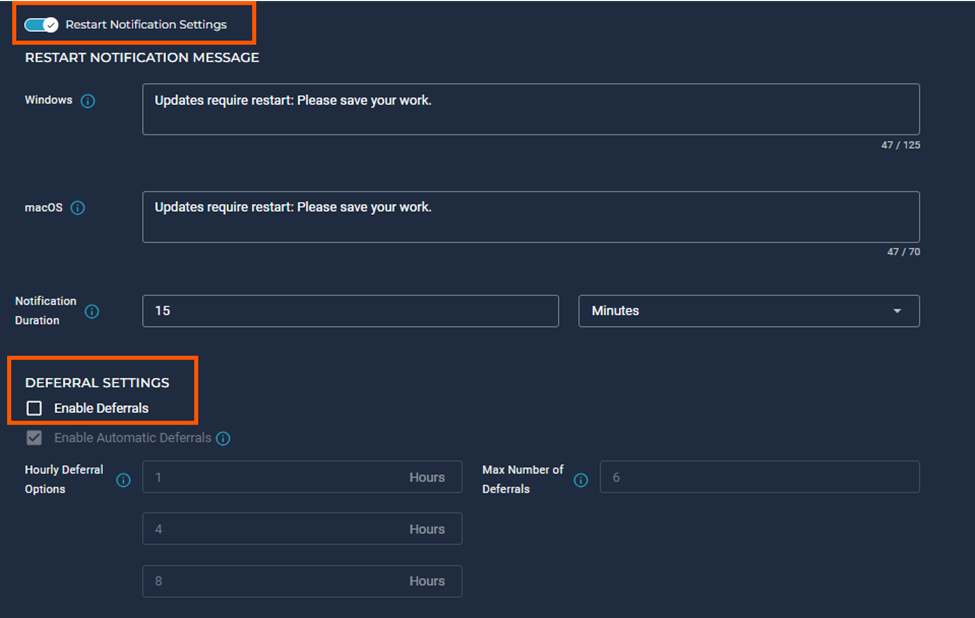Hi Community,
AXU has a challenge for you to solve! 🔍
Read the use case below and share your solution in the comments.
Scenario: You have the "Patch recently released macOS updates" policy scheduled which means you no longer have to tackle this task manually. When the policy runs, end-users receive notifications, but you have two important concerns:
1. You want to give your end-users the option to defer the update for a maximum of three days.
2. You need to ensure users restart their devices after patching completes. If they don't, you'd like to enforce a restart.
The Question: How would you modify this policy to meet both of these priorities?
Need guidance to complete this challenge? Visit these resources:
We’re excited to read your responses!