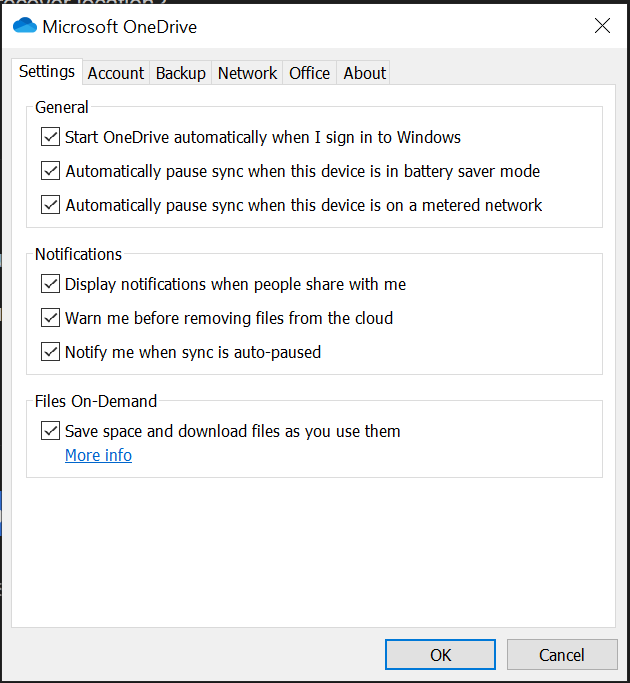Hello,
I want to start with how much I have enjoyed working with the patching portion of Automox, works amazingly well. I am no expert in Powershell so please forgive my ignorance if any of the feedback is not valid. Here are the difficulties and or suggestions I have found for Worklets.
- There are two windows to place code, can we have the option of just having one? I can’t understand the purpose of there being two.
- We need the ability to deploy the Worklets manually so that you can test the outcome or if you added a new PC and want to deploy software to it.
- If you could see the code execute line by line troubleshooting would be greatly enhanced. Currently I have to build a PS script outside of Automox in order to troubleshoot and then adopt it to fit the criteria of the Worklet interface.
- There should be a log feature that we could turn on for verification of the worklets behavior.
- Unless I am mistaken you can only work with one file per worklet. This greatly limits the ability to install anything other than an MSI.
- If I evaluate a state of something, I then have to re-evaluate that same condition to see what I need to remediate in the lower window. Example ( I check to see if Notepad++ is installed, if not then it needs to install, if it is but an older version I need to uninstall the old one first and then install the new one)
- Do variable values pass from the top window to the lower one?
What would make this 100% easier to work would be that if the script works on your PC it will work in Worklets. The only change required would be to change the path for the file.
Thank you in advance.