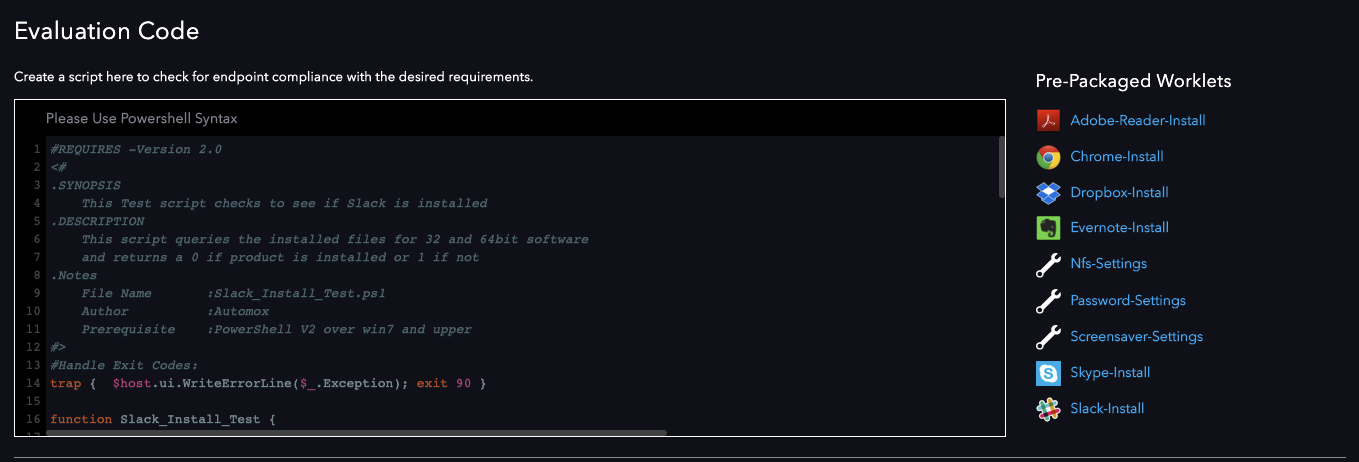We’re continuing to crank out more worklets for you to download and use:
https://community.automox.com/c/worklets
and we’re looking for some input from the community as to what we should work on next. What tasks would you love to automate but haven’t had the time to script? Tell us what you’d like and we can help by putting together a worklet for you.