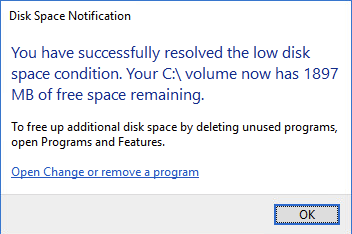I’m looking to create a list of worklet ideas to start implementing. What sorts of things would you like to see in the Worklets category? What problems around patching and automation are you looking to solve? No idea is too big or too small!
Login to the community
No account yet? Create an account
Enter your E-mail address. We'll send you an e-mail with instructions to reset your password.