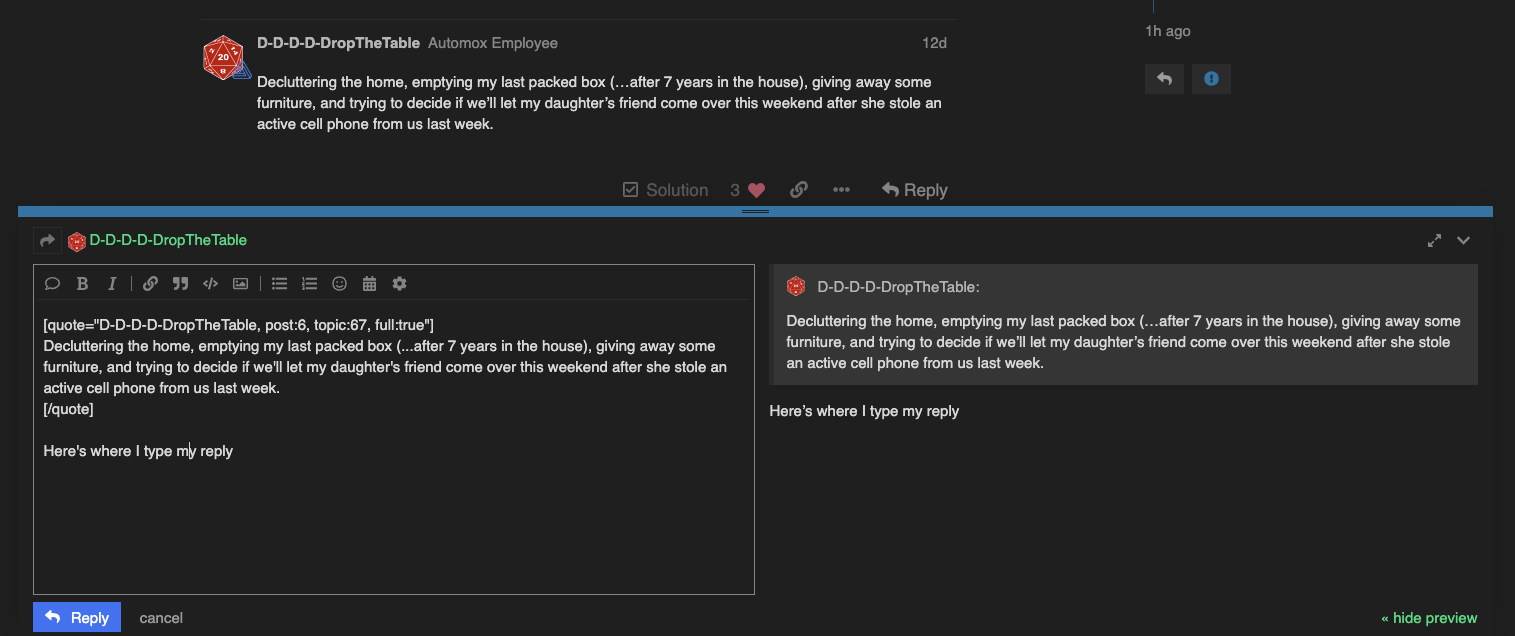If you’re replying to a specific post in a longer discussion thread, you can quote the person you are replying to. That makes it clear which person you are replying to and what question you are answering.
There are two ways to quote. The first is to highlight a section of text in the post you are replying to, and then hitting the reply button. The second is to click on the quote button (the word balloon icon) after hitting the reply button. Note that you need to click on the reply button directly underneath the post you are quoting, rather than the reply button at the very bottom of the the discussion topic:
Let me know if you have any problems getting quoting to work!