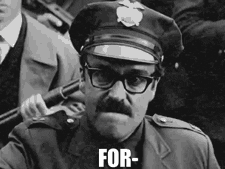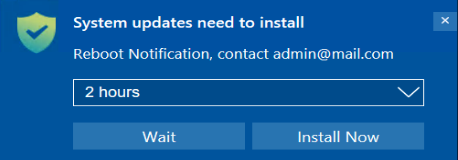Once? Twice? Three times a lady… oh wait, that’s a song. Seriously though, how many times and for how long do you let users defer updates? Are they generally happy with your policies or do they complain about getting interrupted still?
Login to the community
No account yet? Create an account
Enter your E-mail address. We'll send you an e-mail with instructions to reset your password.