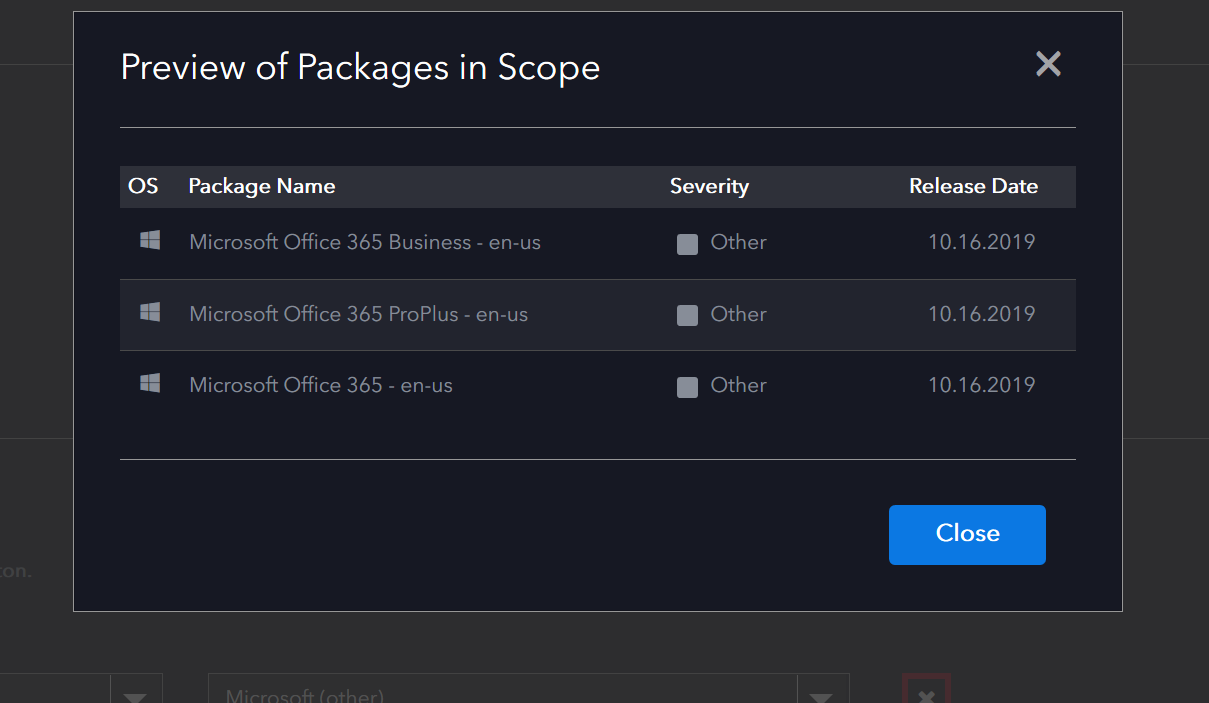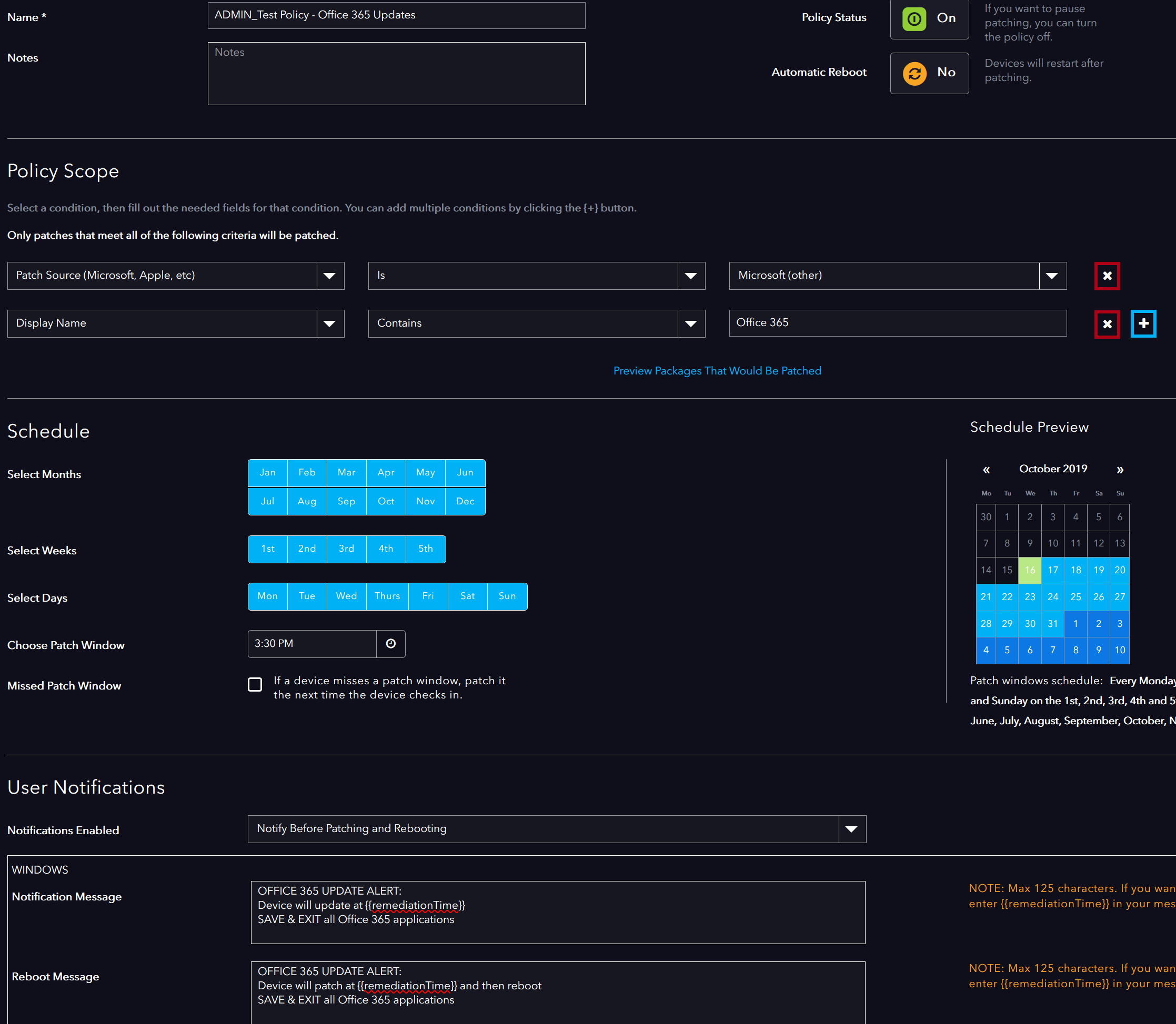I am wondering how other admins have configured Office 365 update policies. The issue I am working to resolve is having Office 365 applications all of a sudden close without warning.
- I have a “Patch All Except” policy that excludes Office 365 updates that is scheduled at 12:35 PM
- I have a “Advanced Policy” that patches Office 365 updates that is scheduled at 3:30 PM with end user notifications enabled
- I have the “Reboot Notification” Worklet enabled and scheduled for 3:50 PM (shoutout to @awhitman for this super dope worklet!)
Any recommendations to improve this?
The last thing I want is an end user freaking out and smashing their 💻 because they didn’t save their Word or Excel document when Office 365 decides to update.