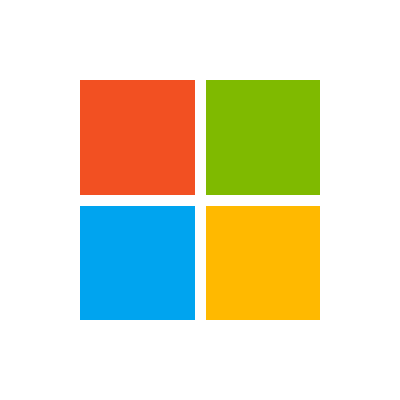Just wondering if there are others out here that have internet access disabled for servers and are having trouble getting windows updates allowed. We are struggling with this and notice an inconsistent Automox experience because of this.
We have allowed almost every known URL of windows updates and the packages URL of Automox but just wondering how you are handling this.