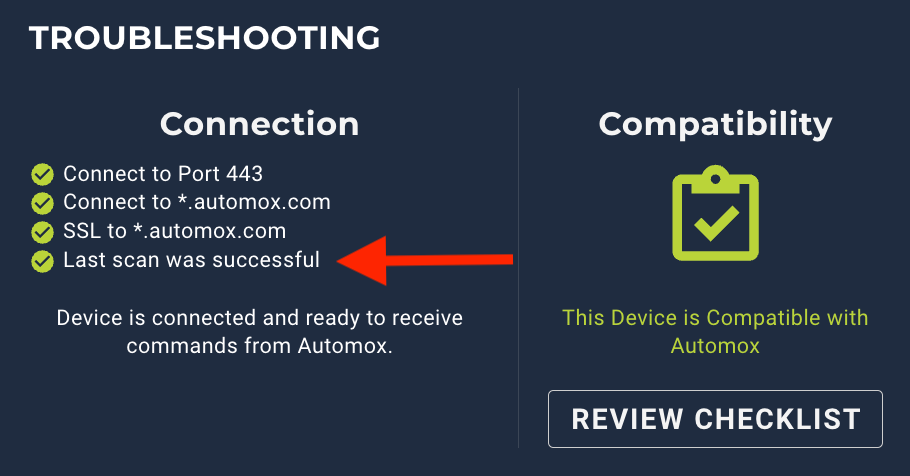Good afternoon!
Has anyone else seen or had an issue with any of their endpoints reporting back a very vague “1” in the activity log when trying to push manual updates to it? I’ve put in a ticket on this previously, but the only answer I was able to get was that it could possibly be something stopping the script from running on the computer. I am not sure what it could be since we’ve had no issues before, but this started a few weeks ago. It also seems to be random. The logs only say “Error in Wait” and are also a bit vague.
I’ve tried implementing solutions such as turning the powershell mode to unrestricted on a few computers, but have still gotten the error after. The interesting thing is that we have no issues with automatic updates each night going through. It seems to only be with updates we manually push through the console.
Has anyone else had anything similar or have any suggestions?
Thanks