We have set up user notifications in the format shown below, but end users are not receiving reboot notifications after completing Windows updates. Could you please help with this?
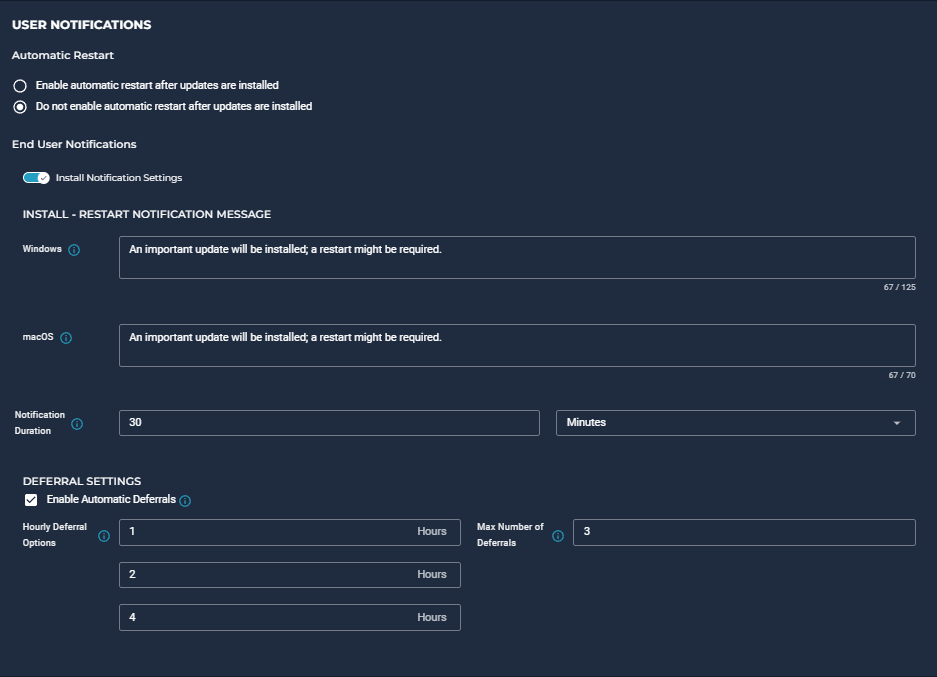
We have set up user notifications in the format shown below, but end users are not receiving reboot notifications after completing Windows updates. Could you please help with this?
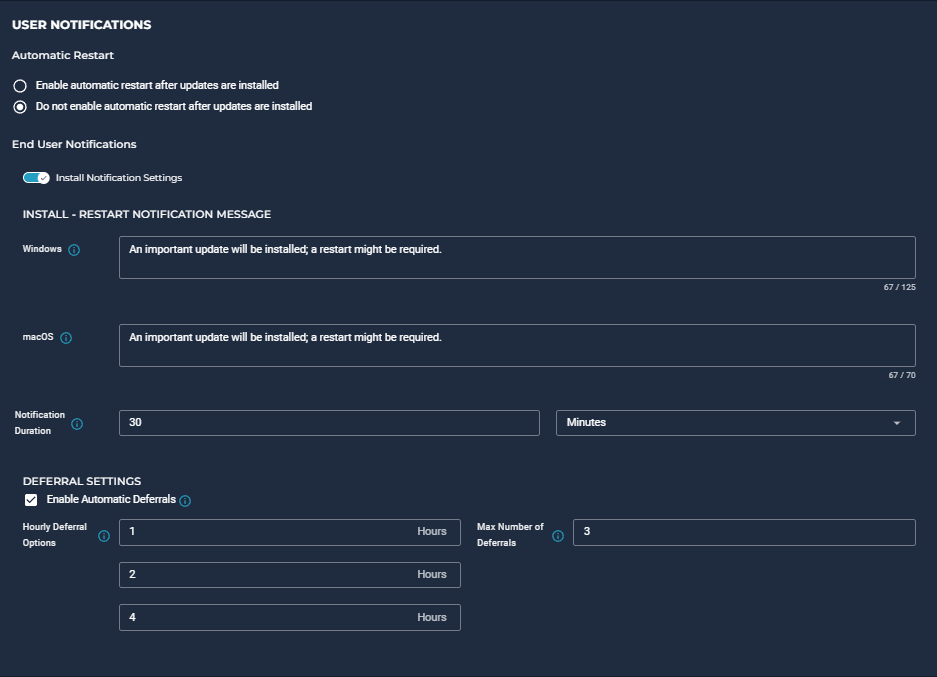
No account yet? Create an account
Enter your E-mail address. We'll send you an e-mail with instructions to reset your password.